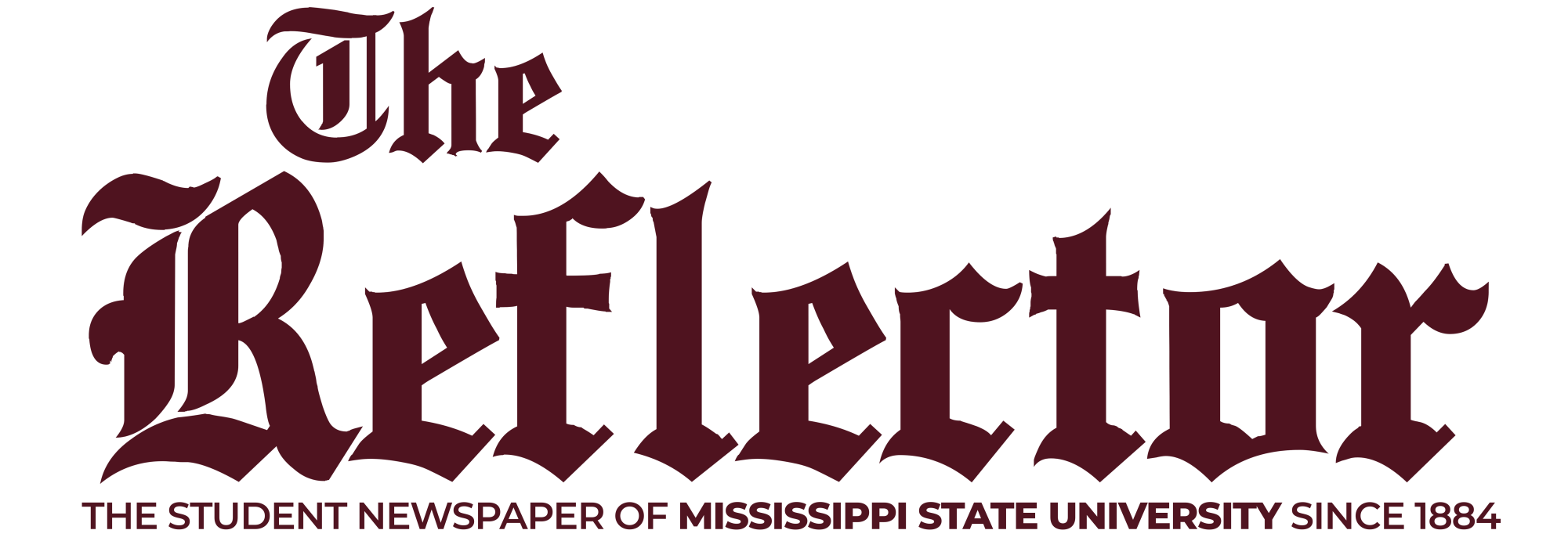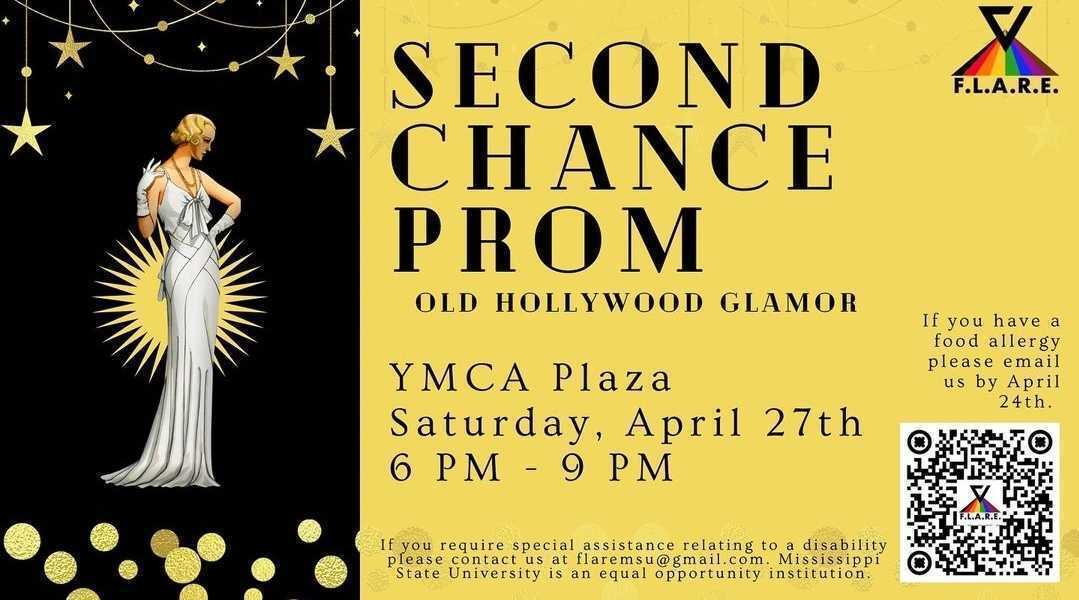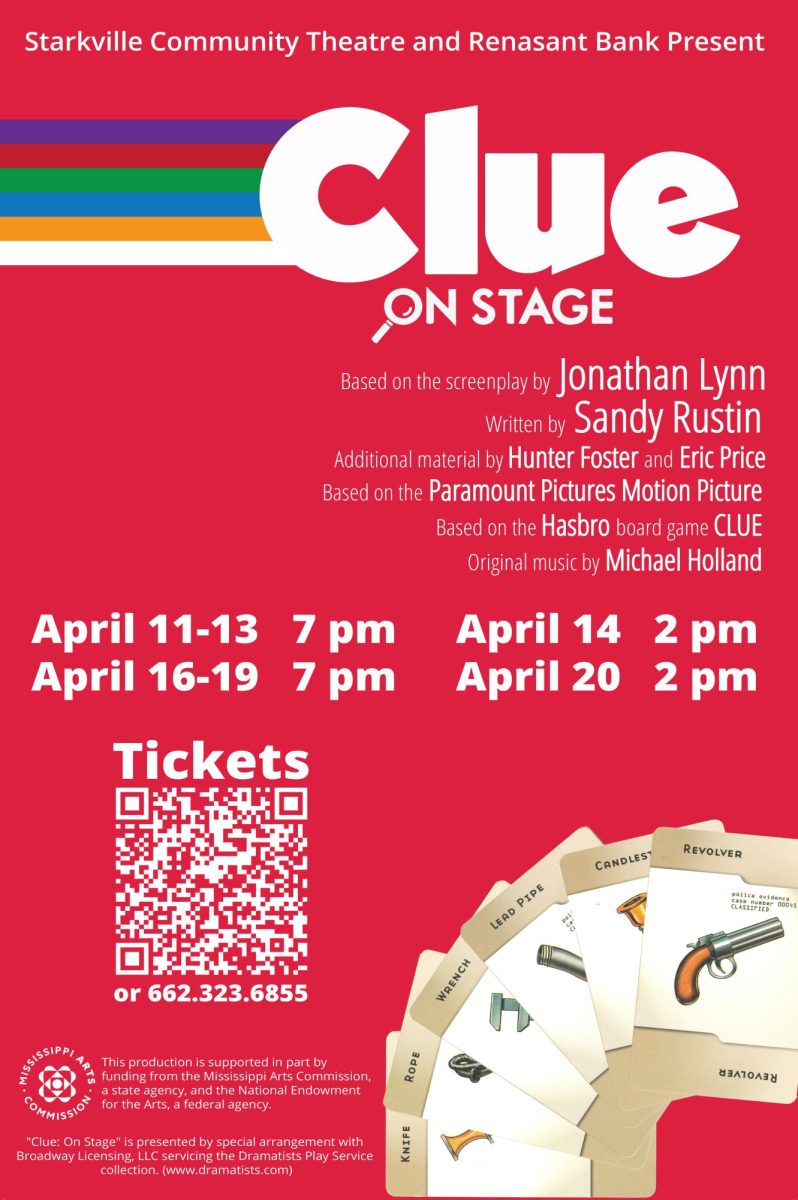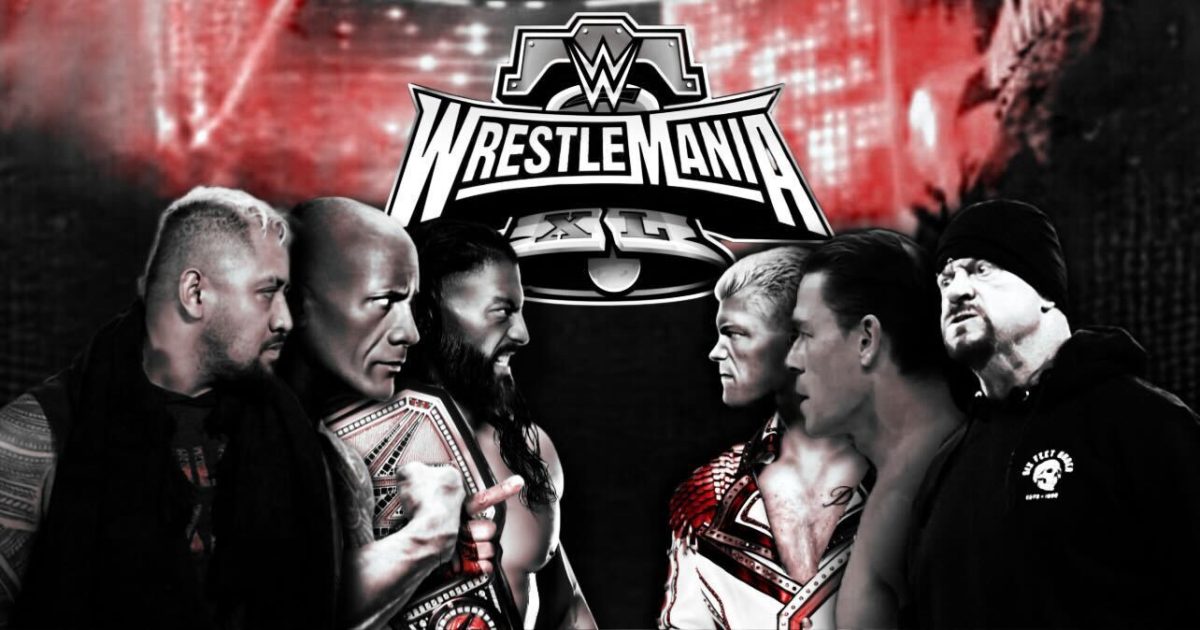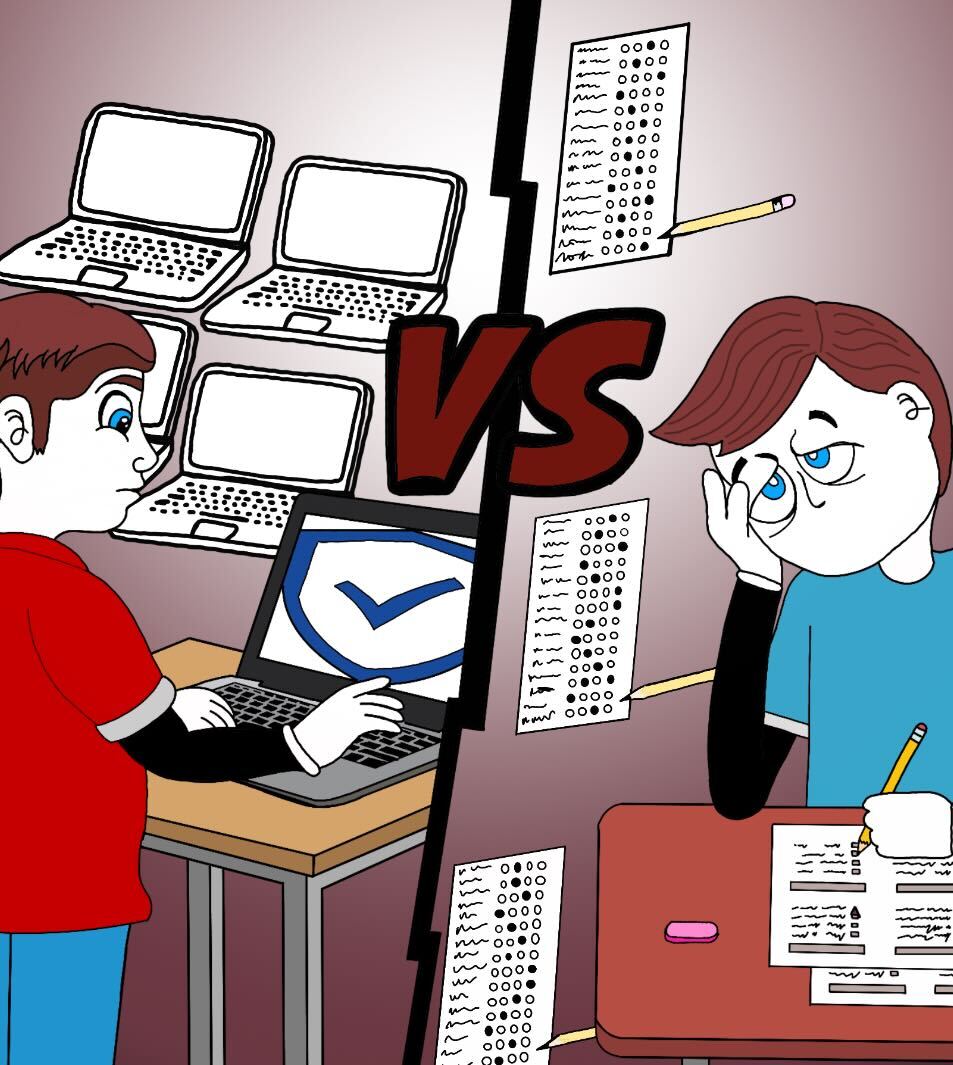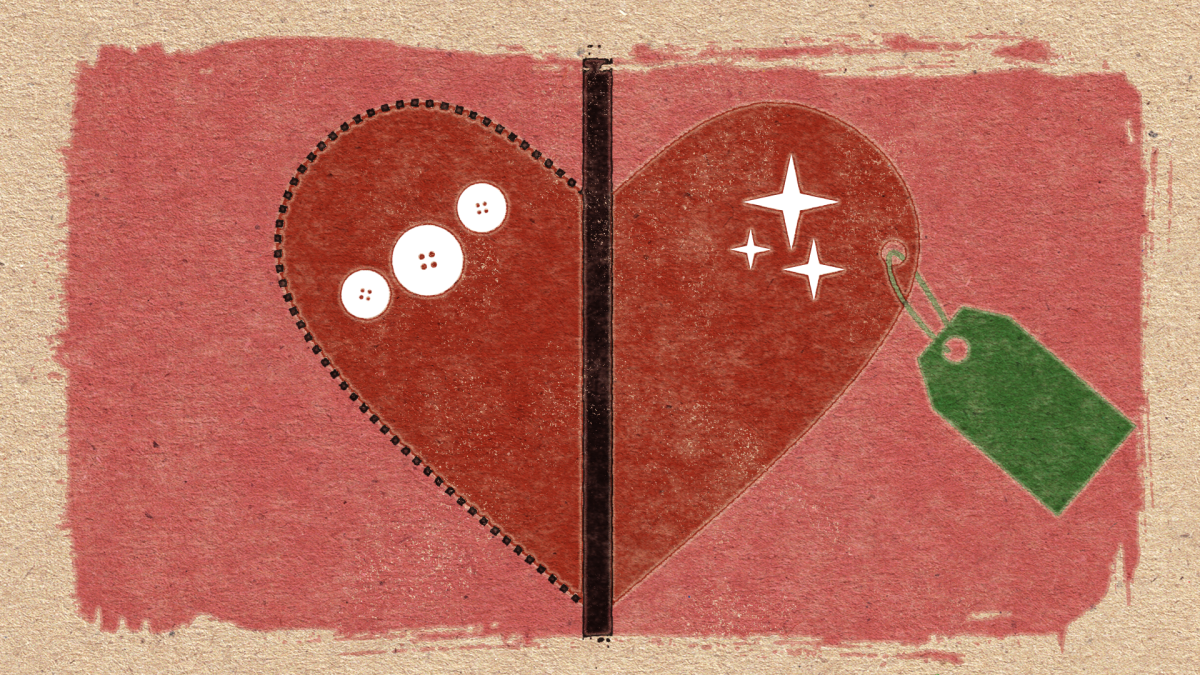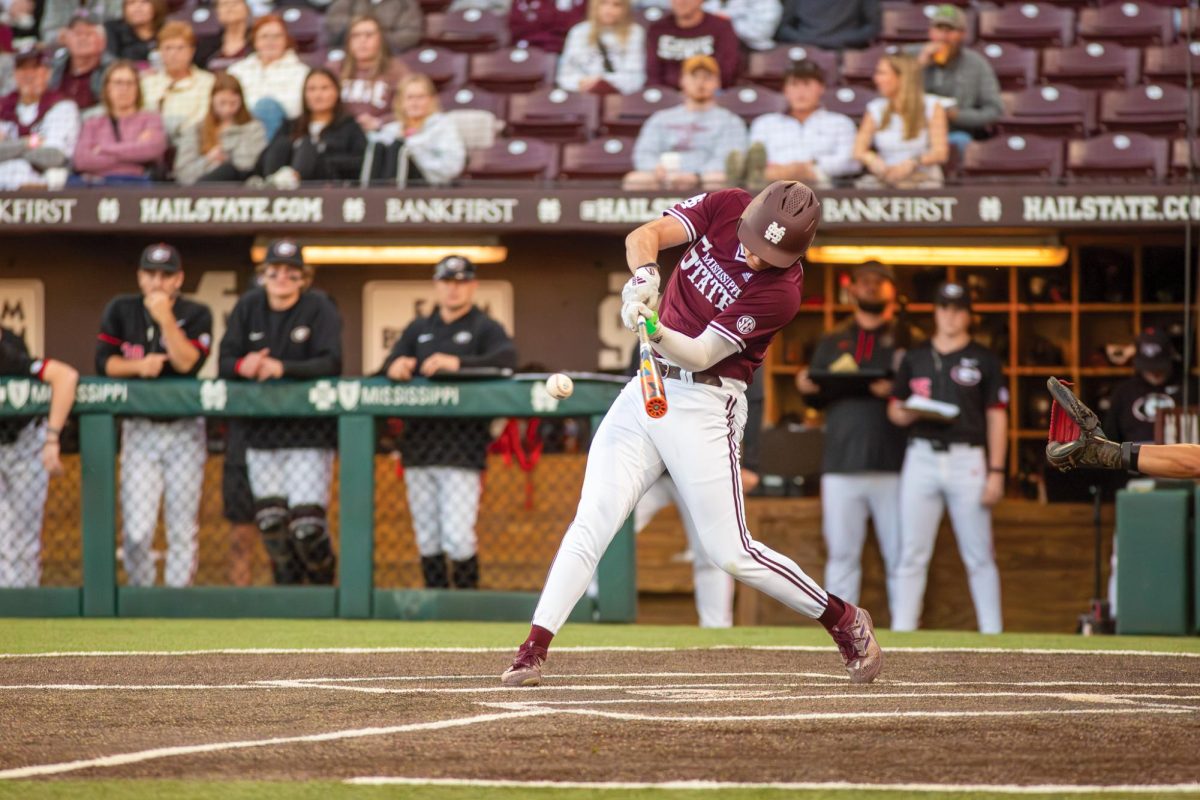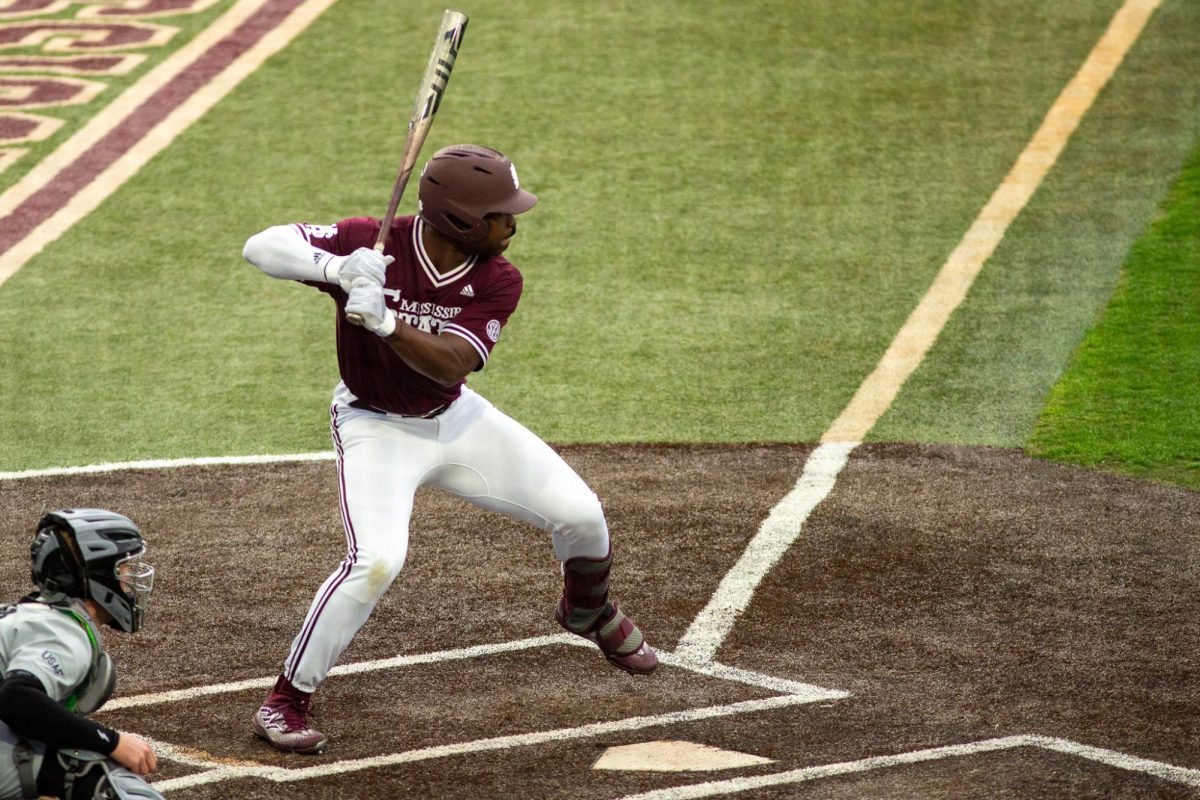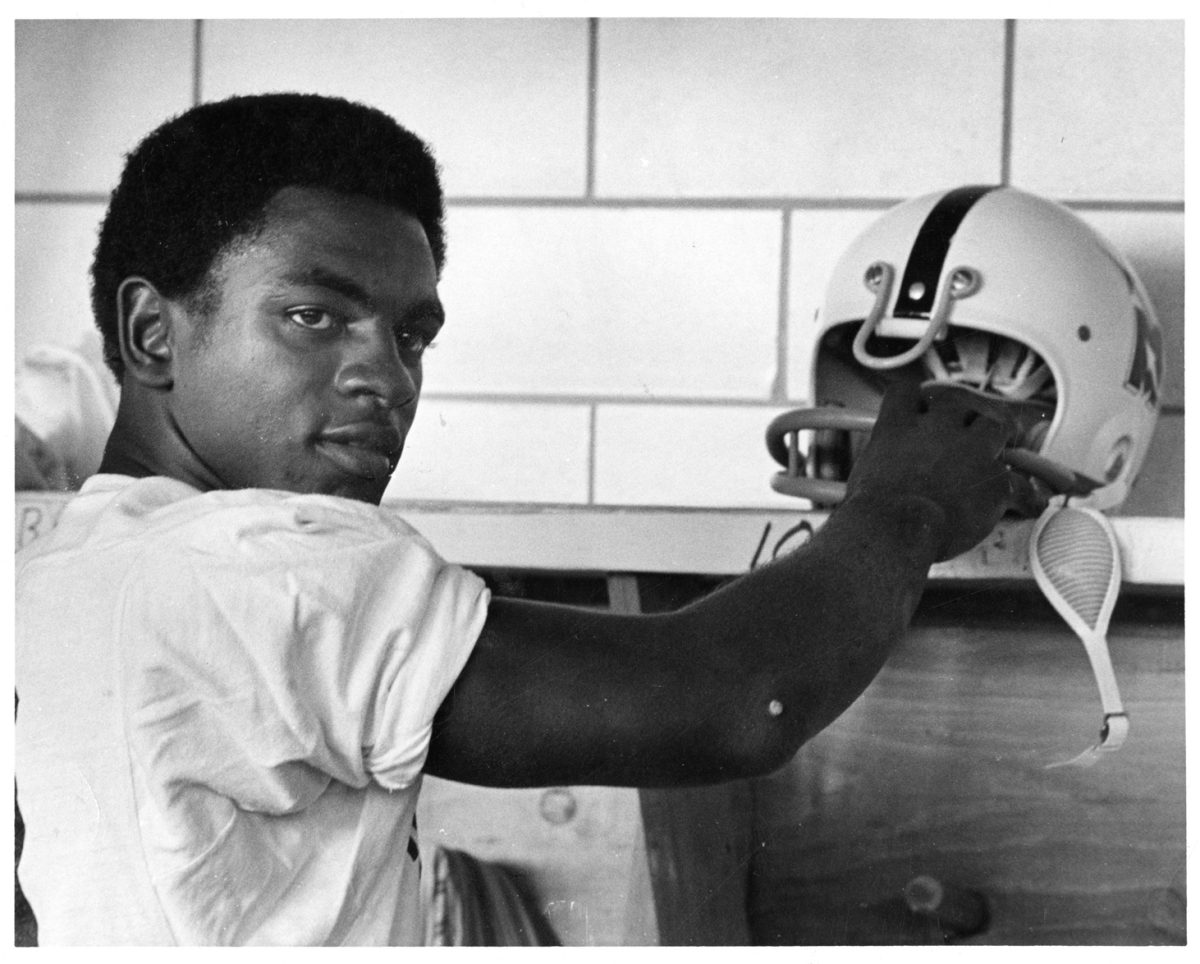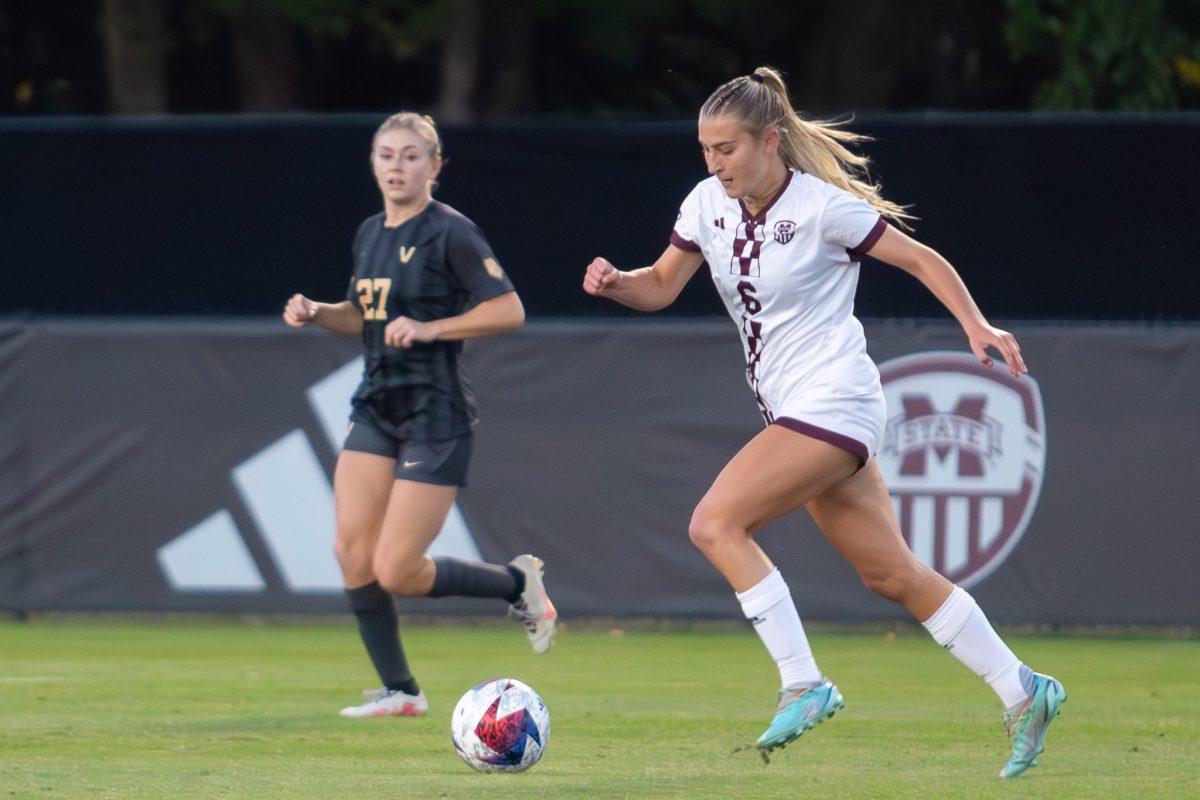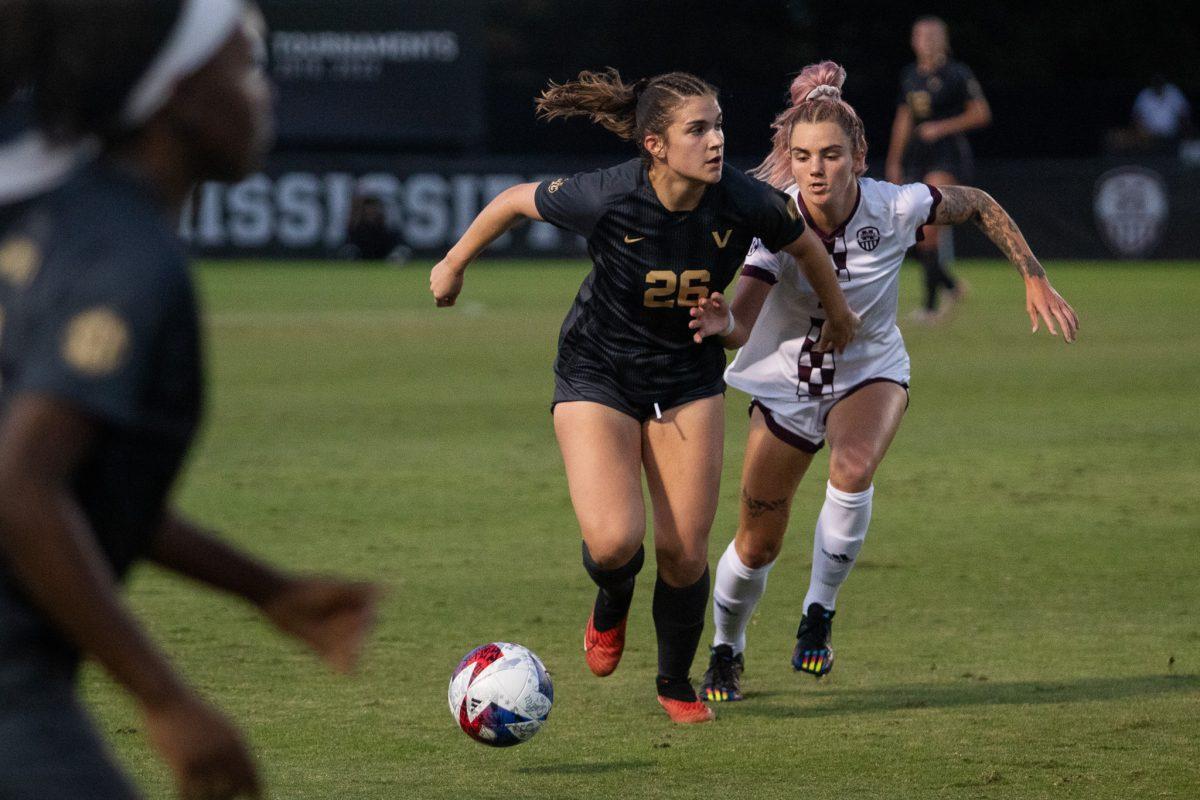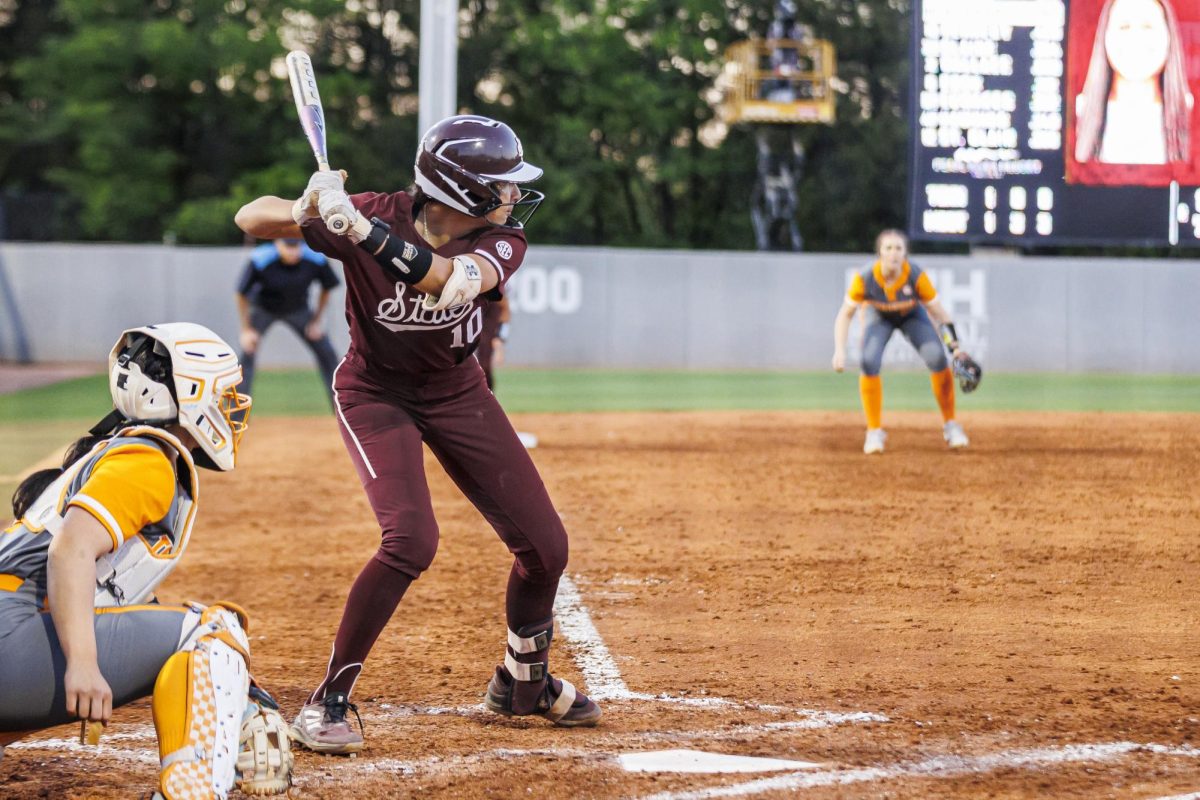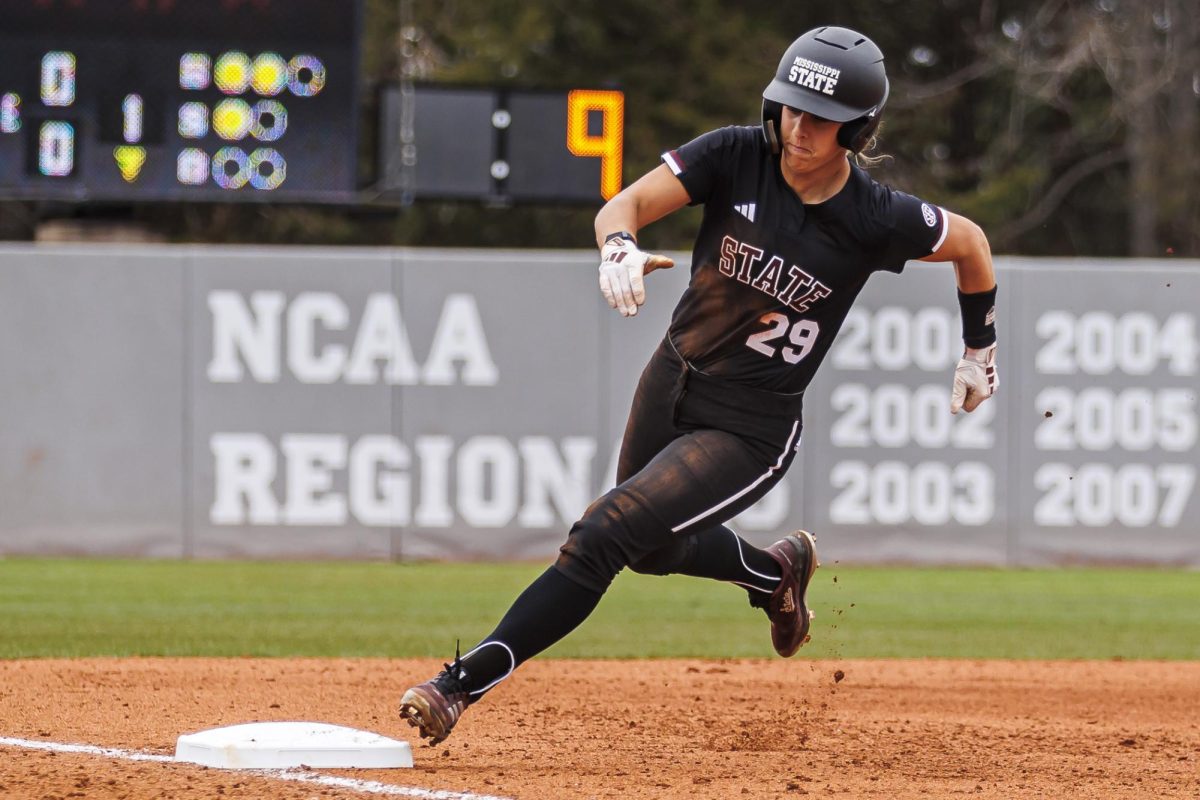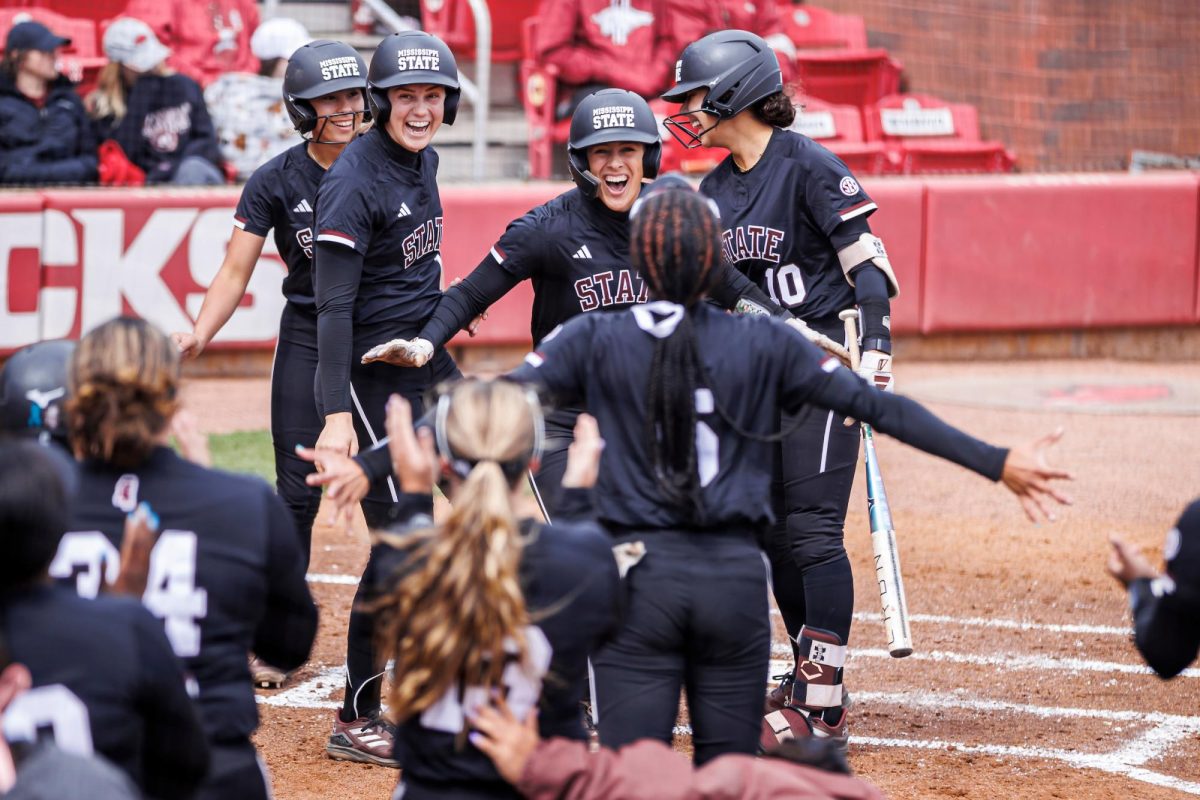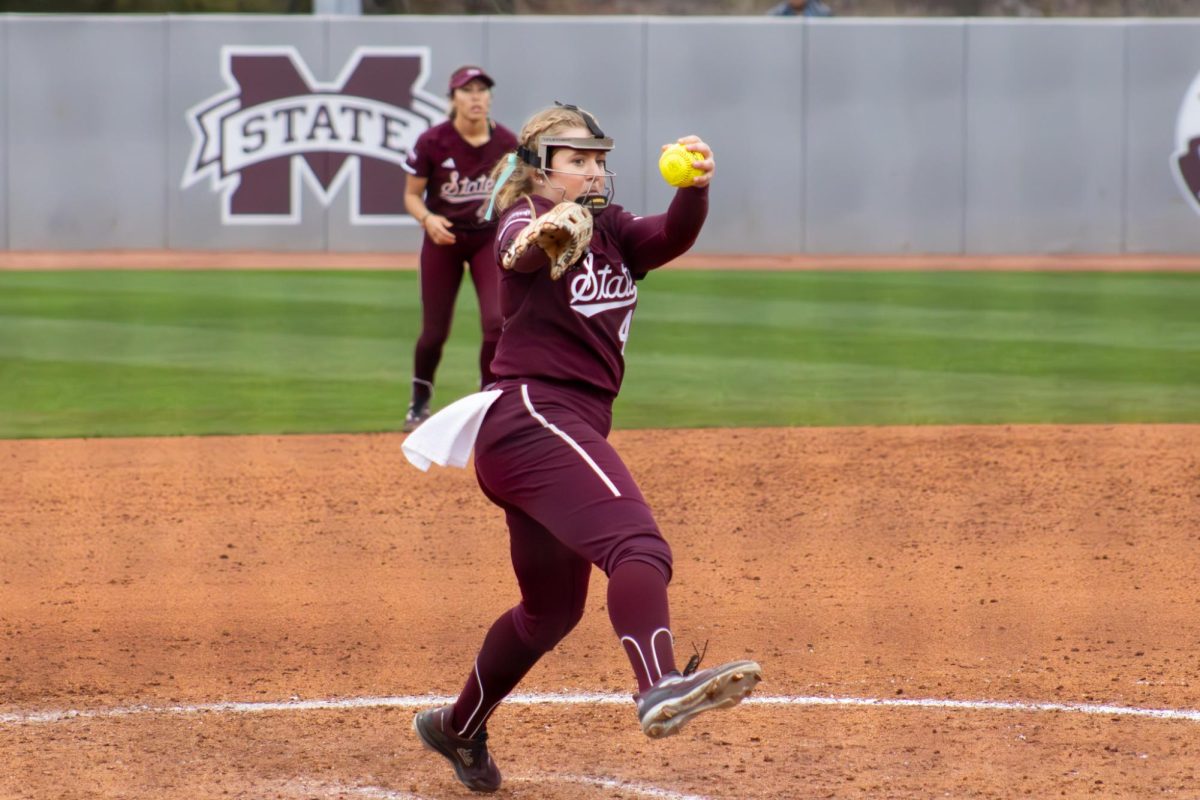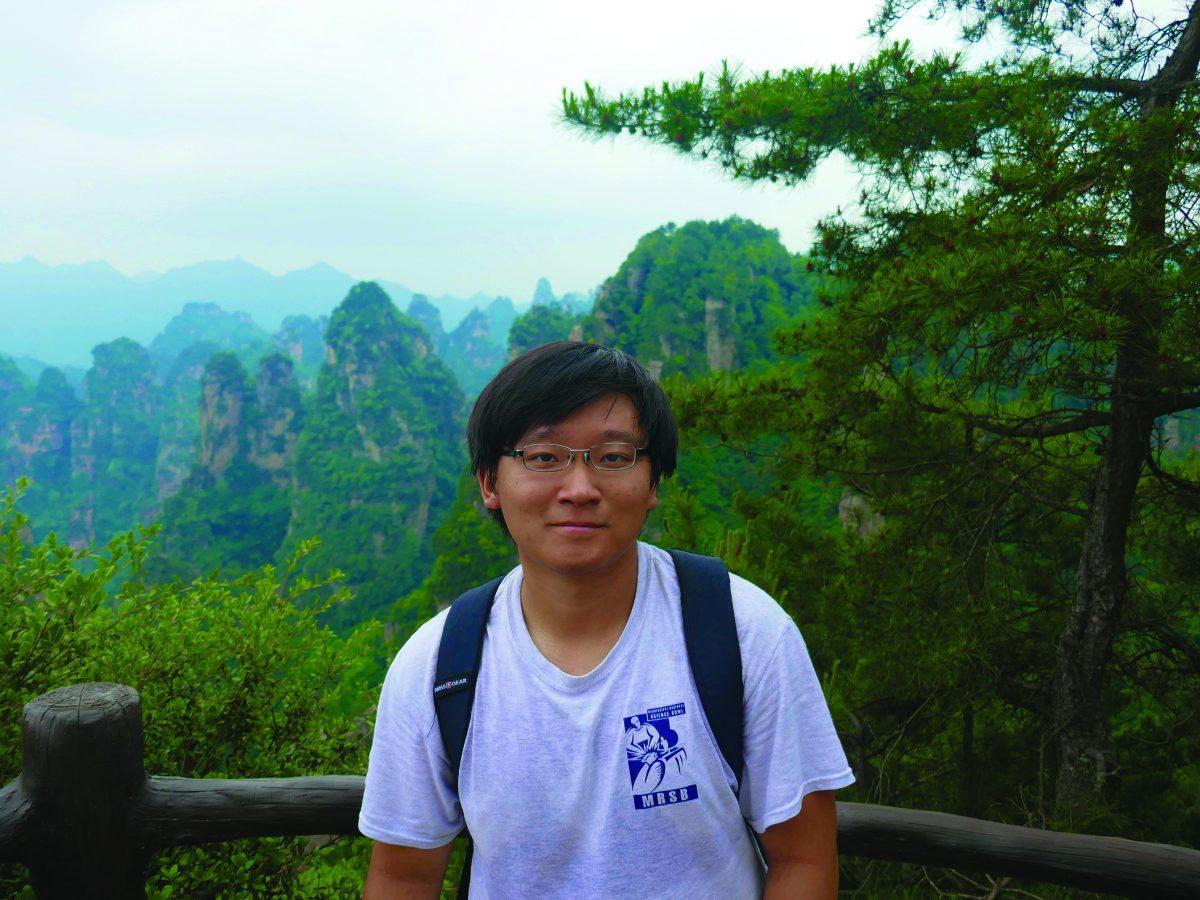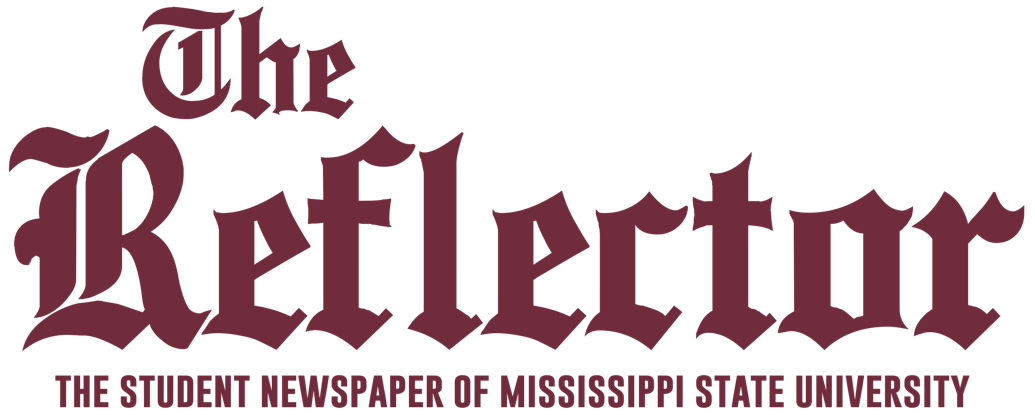Welcome to the Information Age. Ride the information super highway, surf the Internet and do it all from the comfort of your own home, office or dorm. All that is needed is a humble computer, software and an Internet connection to access all of the wonders of the electronic world. For most, that means an Intel powered computer running Microsoft software. MSU provides the Internet connection for most students.
For many students-and for people in general-this is the only way they ever experience computing, the Internet or any of the many other uses for computers. They are unaware of the plethora of available options, many of which are less expensive, faster, easier to use or just plain better. Students and others shopping for computers, software and Internet service should review the alternatives before making a purchase.
The heart of any computer is the processor, and Intel has dominated the PC, or x86, processor market since the 1980s. Their best-known competitor is probably Apple, which makes chips for a whole different architecture and operating system. Other manufacturers, however, do provide x86 processors, which are Windows and Linux compatible.
AMD makes processors that perform as well as or better than Intel’s processors for considerably lower prices. AMD-powered PCs and laptops are available from most major producers and cost less for the same performance, an important point for cash-strapped college students.
Via, formerly Cyrix, also makes low-cost processors which perform well against Intel’s products in office applications. A recently launched Via powered laptop costs $600, compared to the $1,000 price of even low-end Dell and Sony laptops.
If the processor is the heart of the computer, then the operating system is the soul. Microsoft’s Windows family is far and away the best known and most used OS on the planet. However, as anyone who has encountered the Blue Screen O’ Death (and everyone has) knows Windows has its flaws. It is unstable and bulky, and many feel it is not user friendly. Apple’s Macintosh OS X operating system is more stable and user friendly.
Windows is also expensive, ranging from one to several hundred dollars in price per computer. Compare this to free, open-source Linux, which is much more reliable and completely customizable. Linux can be easily and legally obtained on the Internet and has no limitations on how it can be used, nor does Linux require any private information or registration before it can be used.
Switching to Linux is as easy as it is free and customizable. Applications for Linux are likewise open-source, free and easily available on the Internet. The Mandrake distribution, or variant, is noted for its ease of installation and includes the Windows-like KDE interface, allowing Windows users to switch with little difficulty. Linux in general is well supported on the Internet, and MSU even has a Linux club. Furthermore, most Windows applications, including Office and many popular games, will run under Linux using Wine, free software available online. For local help, check out www.bullylug.org.
A common misconception holds that non-Microsoft software cannot use the omnipresent Office files or view Web pages. Linux has several applications able to open Office files such as StarOffice, and its Web browsers are Internet standards compliant, as well as smaller, faster and less bug infested than Internet Explorer.
Even without switching to a different operating system, users have a variety of software from which to choose. Internet Explorer is an unstable, leaky, slow, all-around poor Internet Browser that often crashes the entire computer. Mozilla, upon which Netscape Navigator is built, and Opera offer faster, more stable, more efficient browsing. Opera also incorporates the innovative gesture technology, which allows the user to browse using simple mouse gestures instead of buttons to navigate. Opera, Mozilla and Navigator are downloadable for free on the Internet.
Microsoft Office is a widespread bundle of programs including a word processor, spreadsheet and database programs and e-mail software. Its main flaw is its expense with prices starting at $100. Corel’s suite of office products offers much of the same functionality for half the price. Linux users can use OpenOffice, a free program suite with much of Microsoft Office’s capabilities.
Computers form the gateway to Internet and are a cornerstone of modern, and especially college, life. Using alternatives to the common Intel-Microsoft combination of hardware and software allows to students to save hundreds of dollars. The software is available on the Internet for free. Download some today and see for yourself.
Nathan Alday is a senior aerospace engineering major.
Computing alternatives available
Donate to The Reflector
Your donation will support the student journalists of Mississippi State University. Your contribution will allow us to purchase equipment and cover our annual website hosting costs.