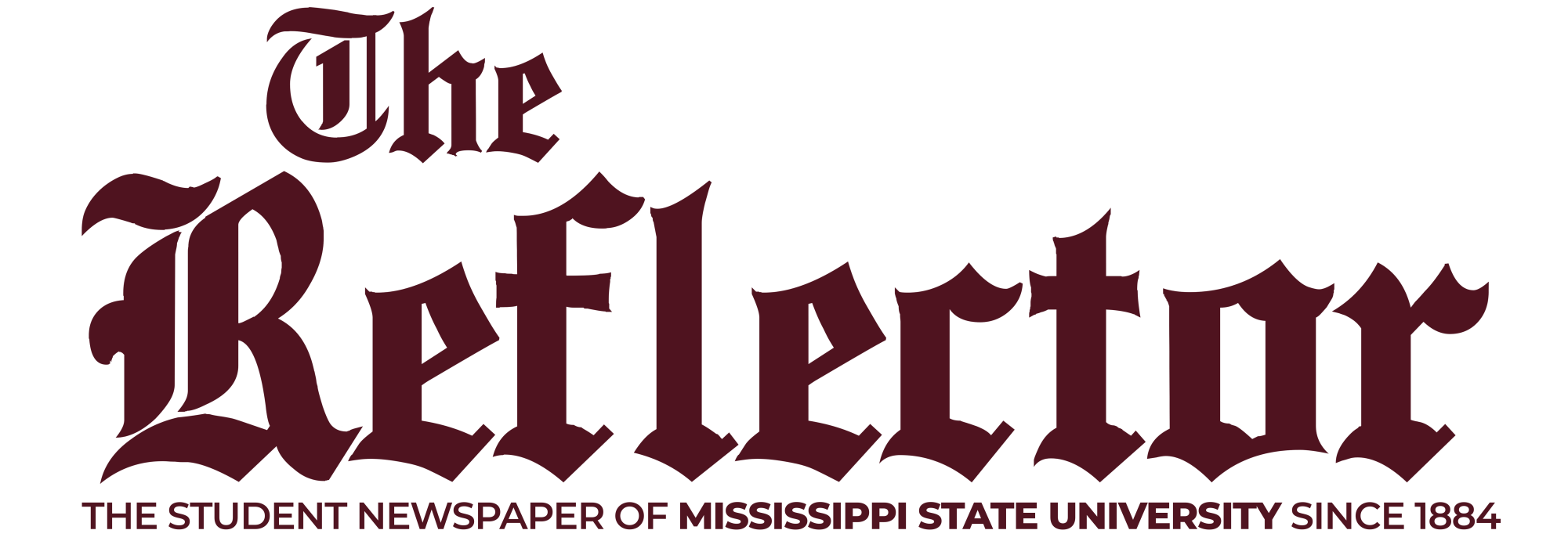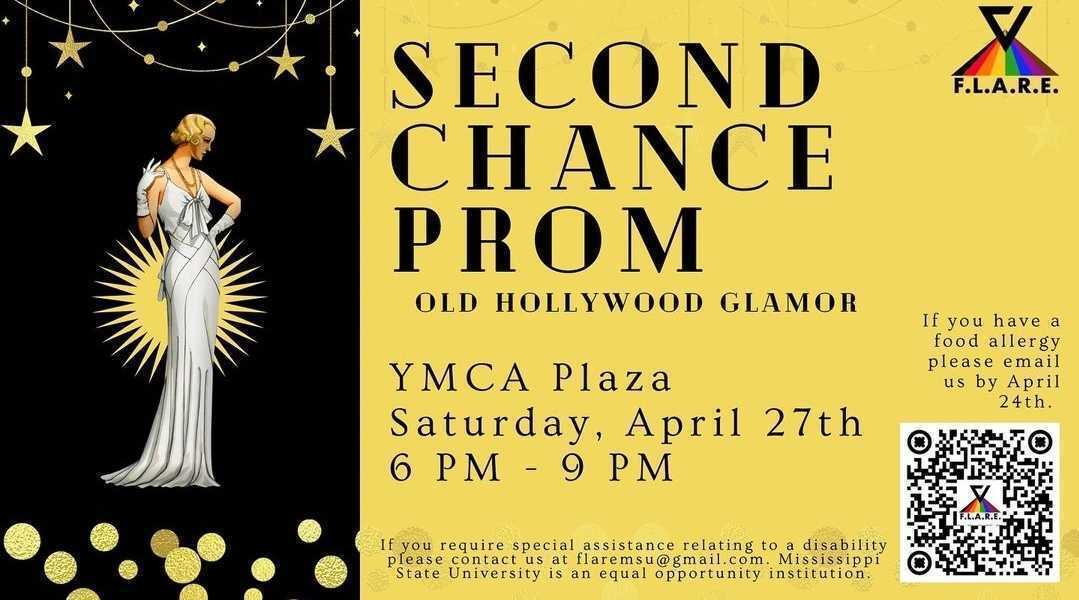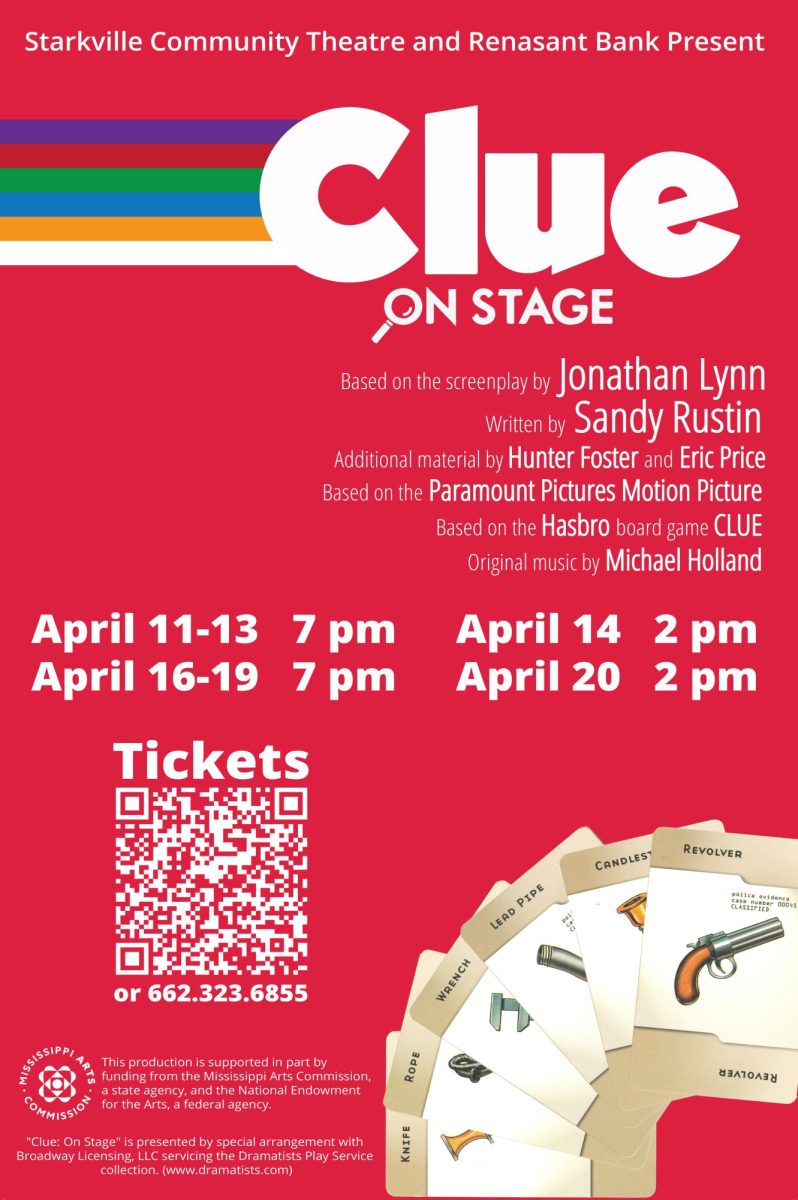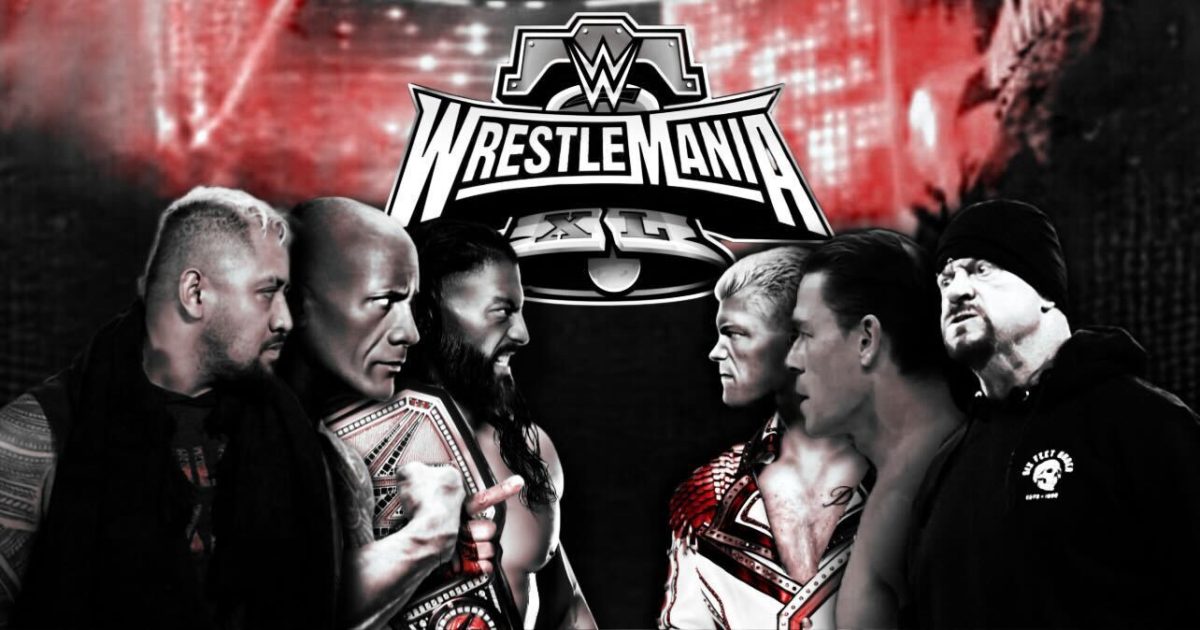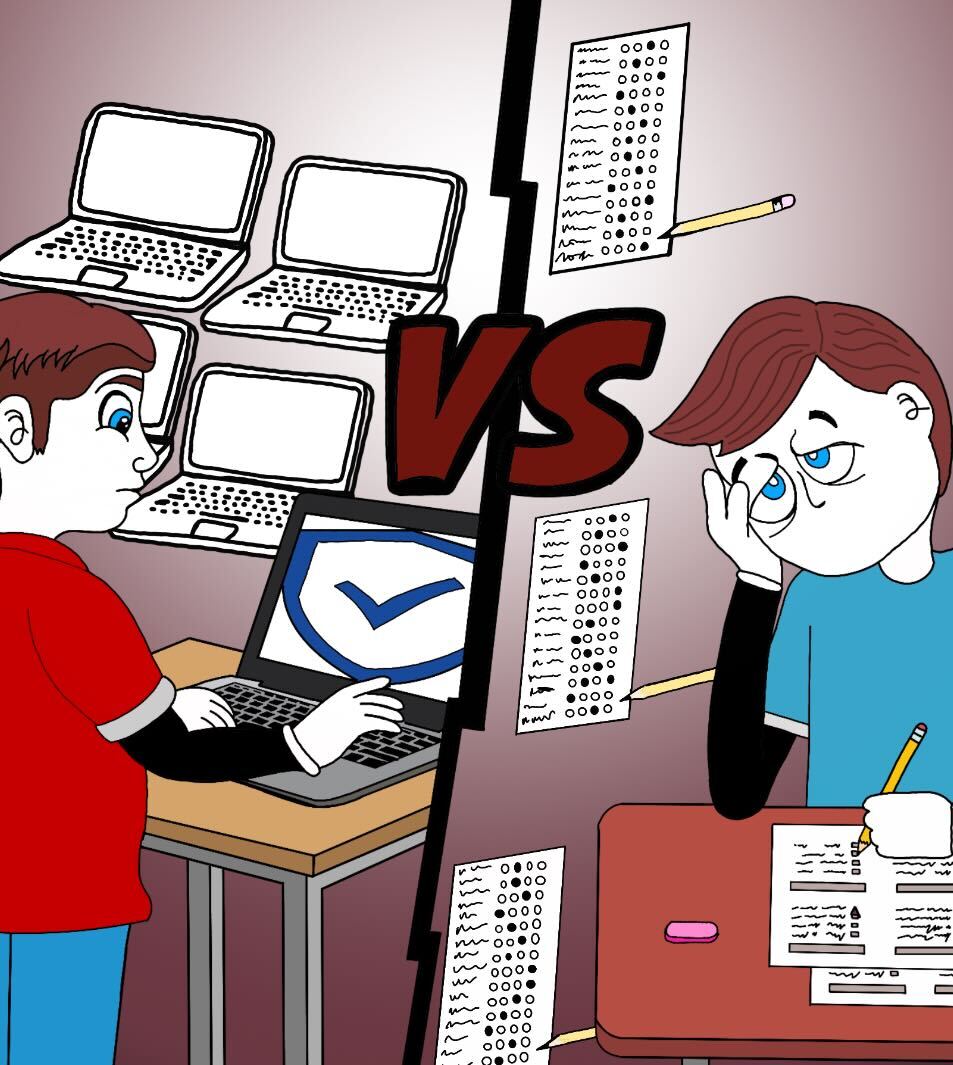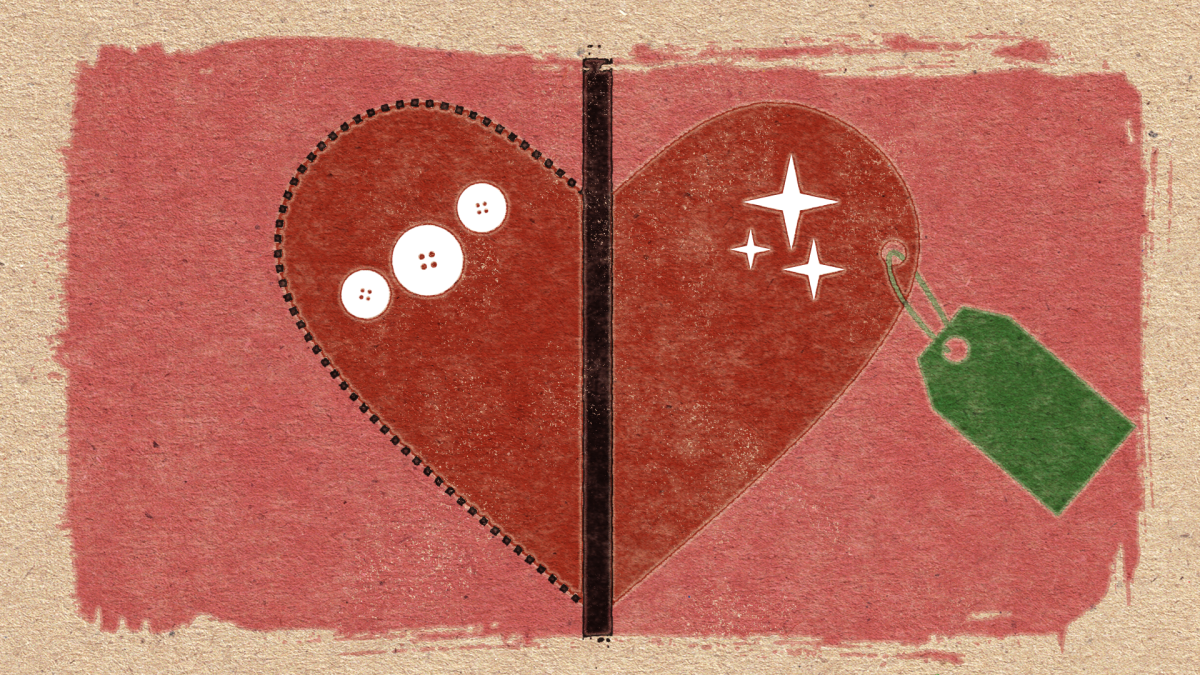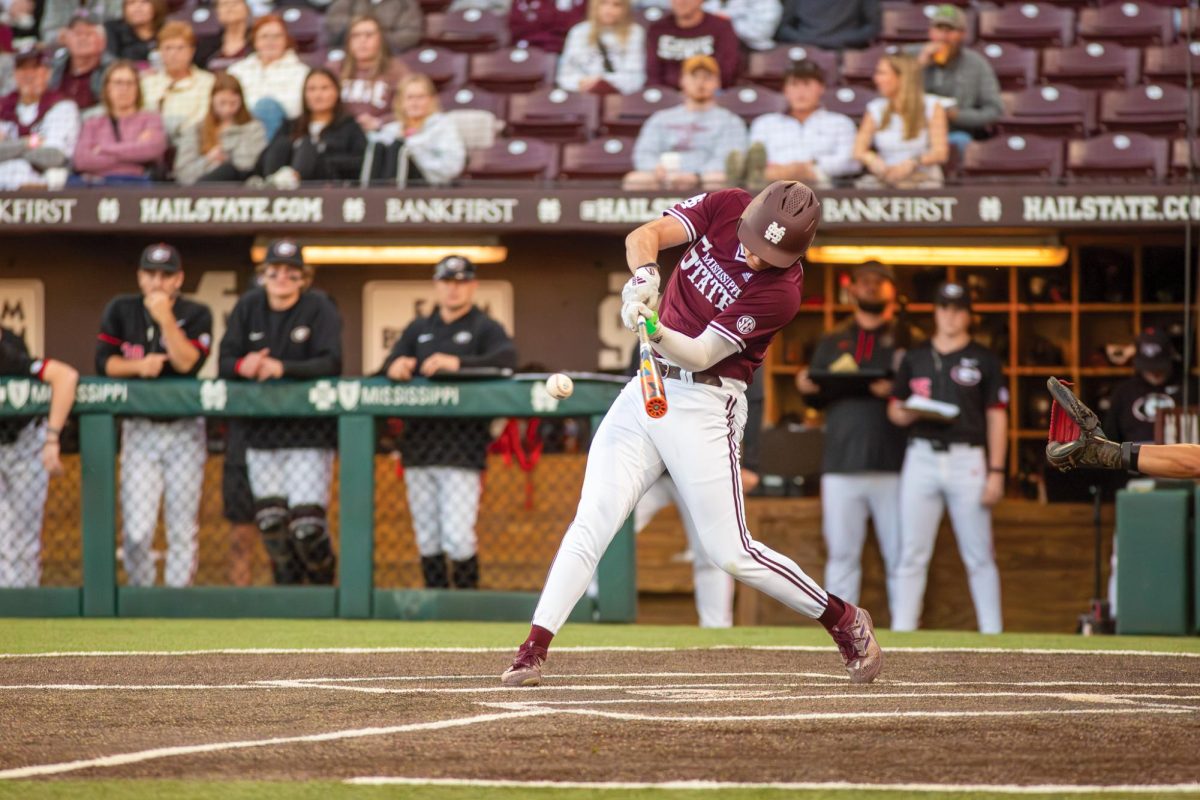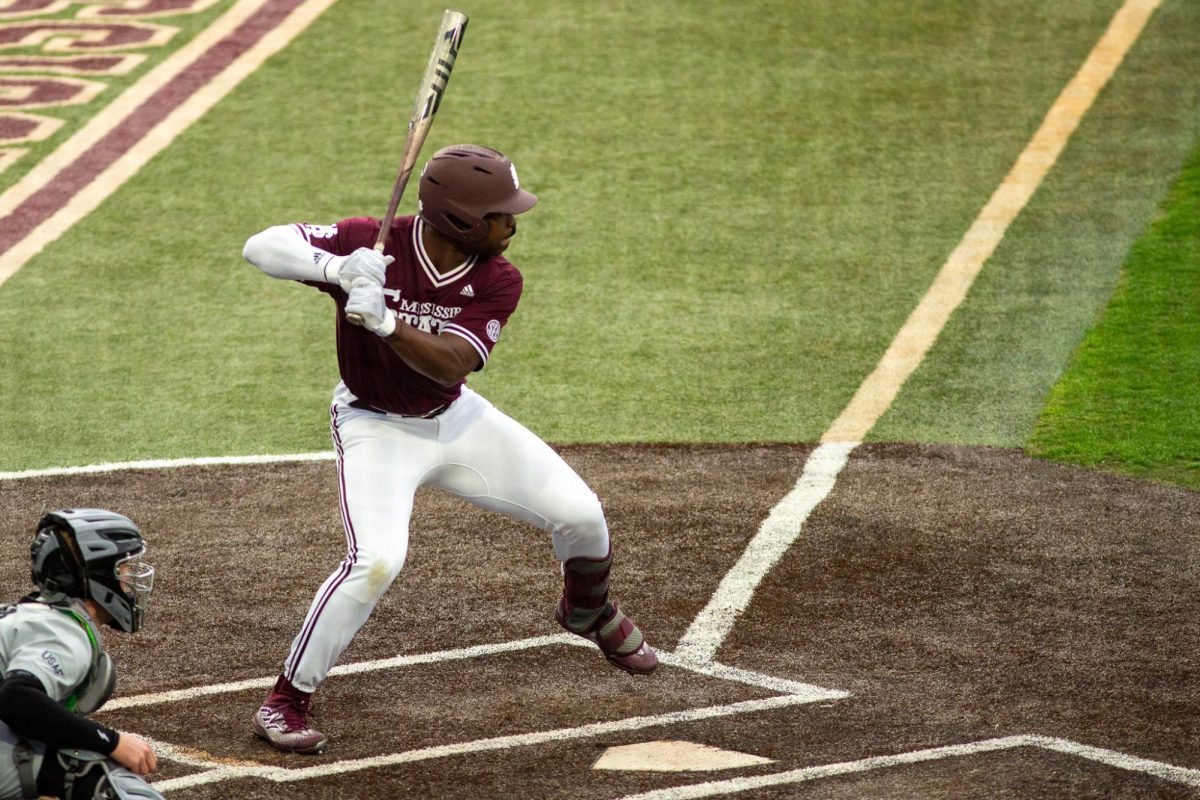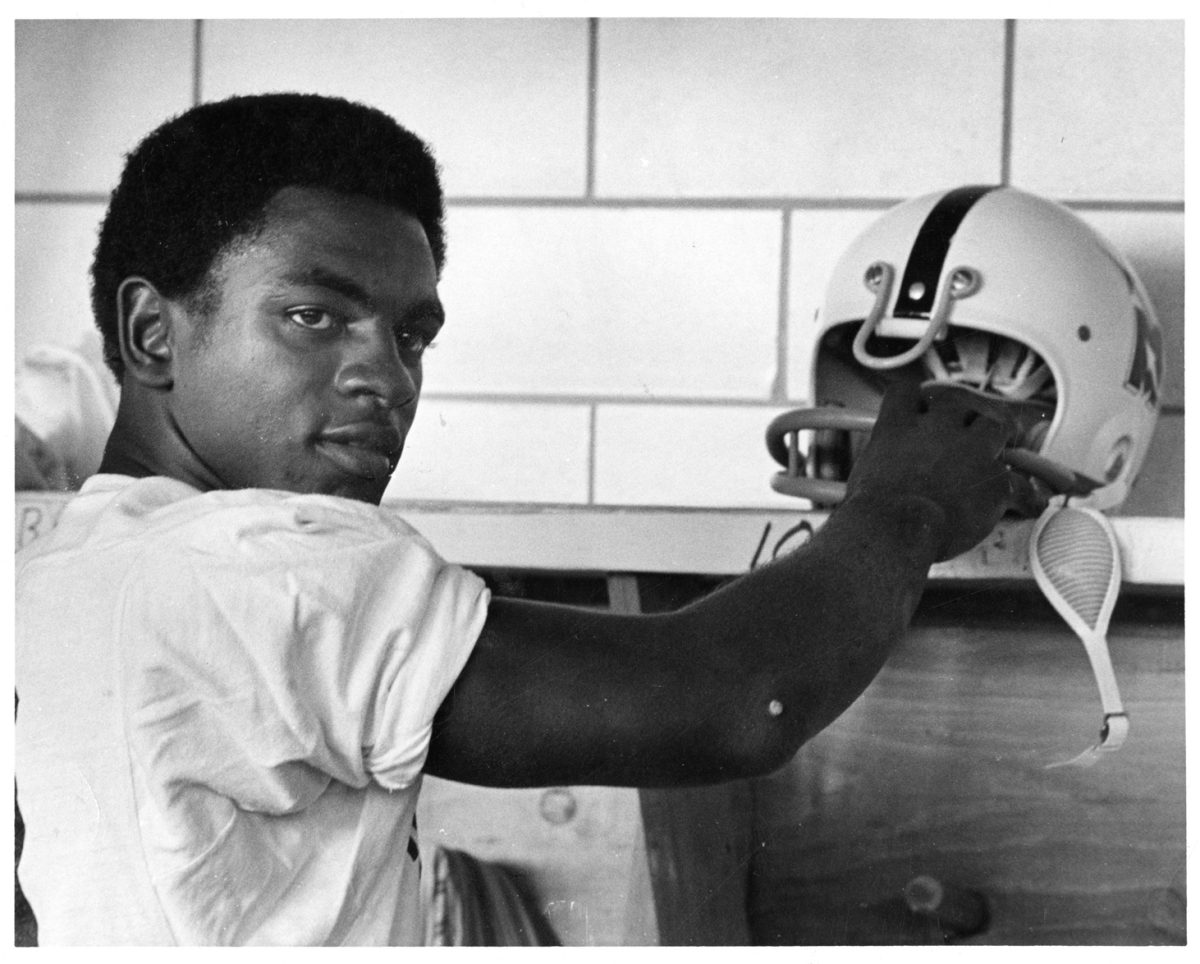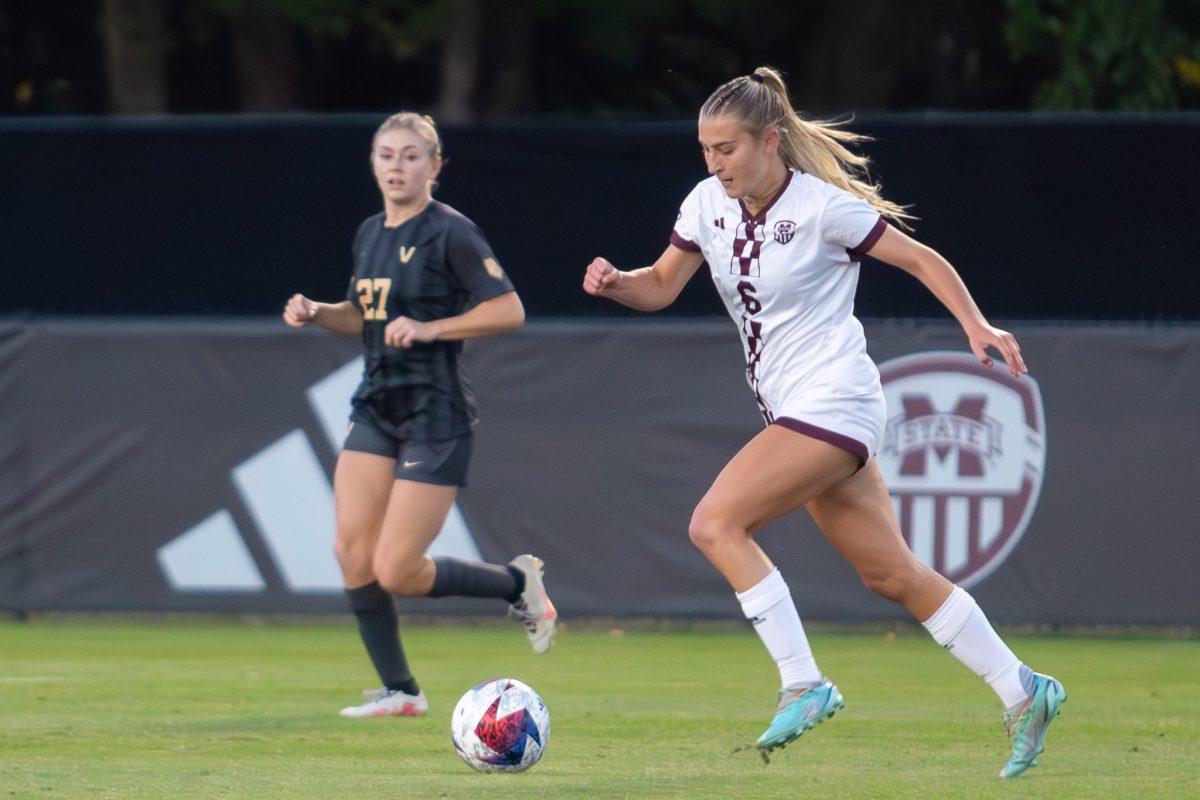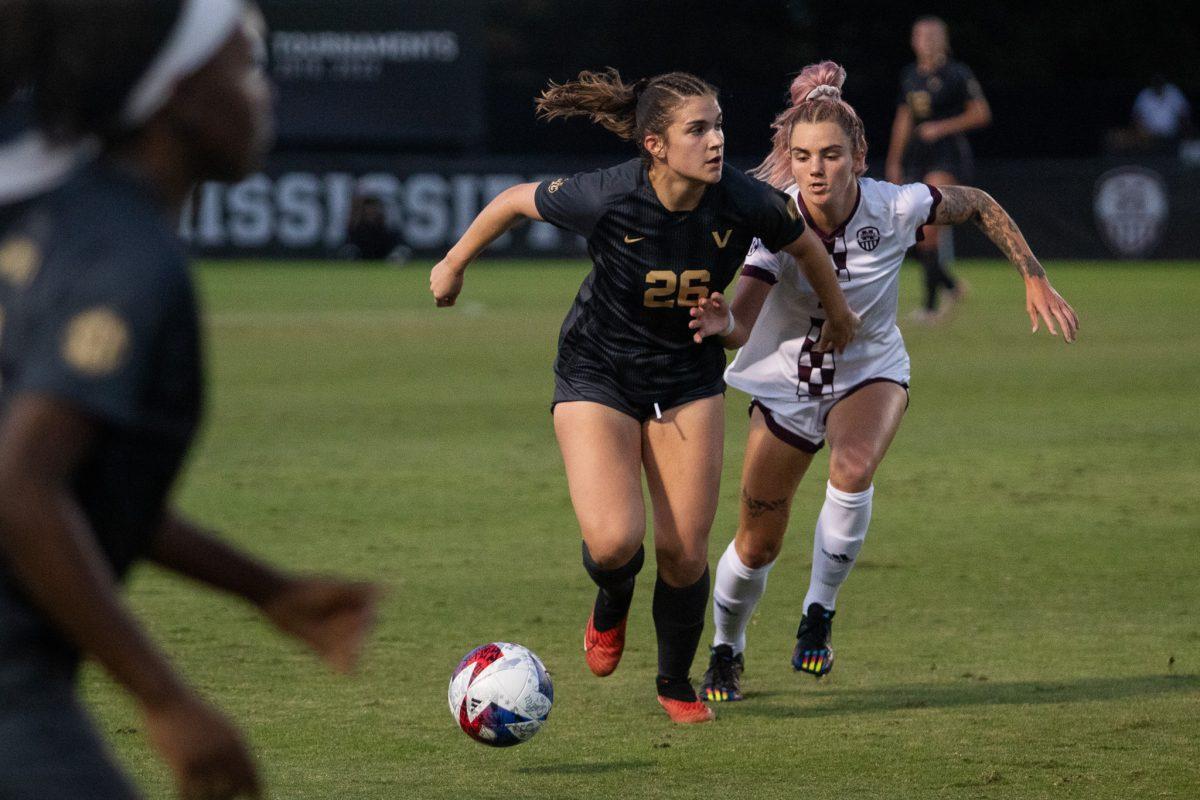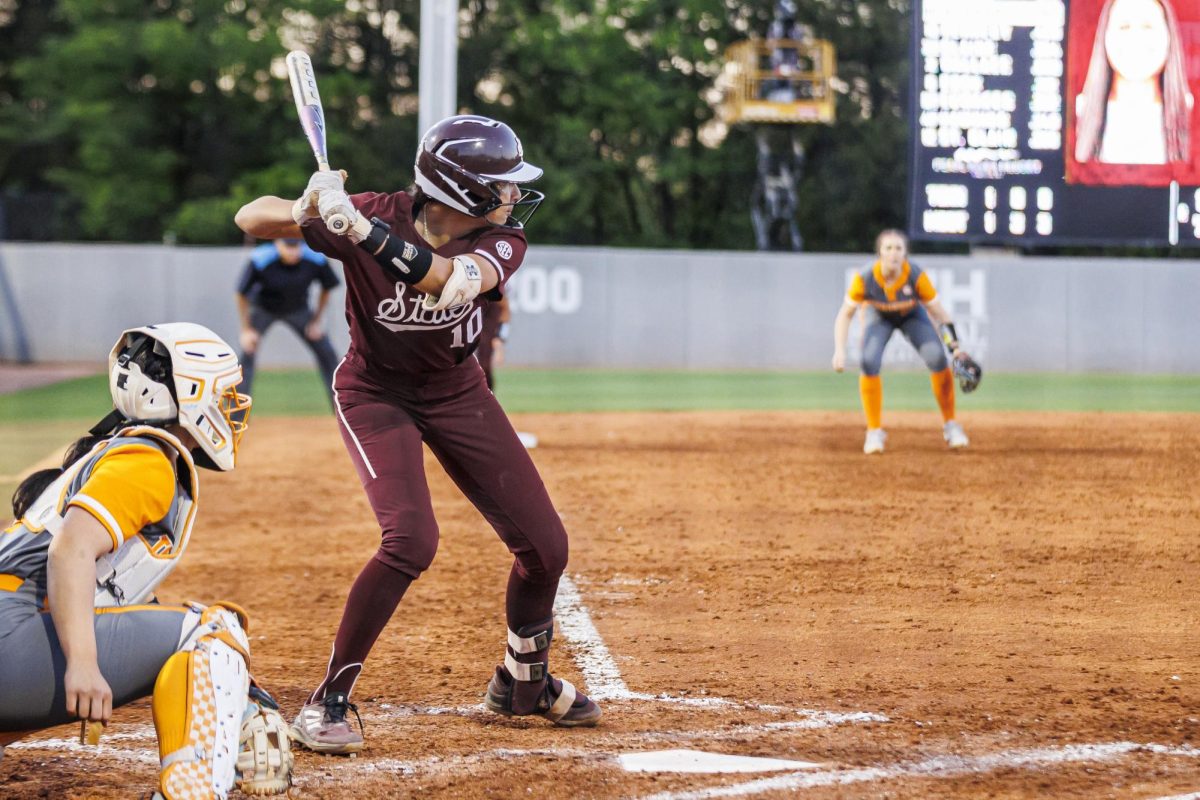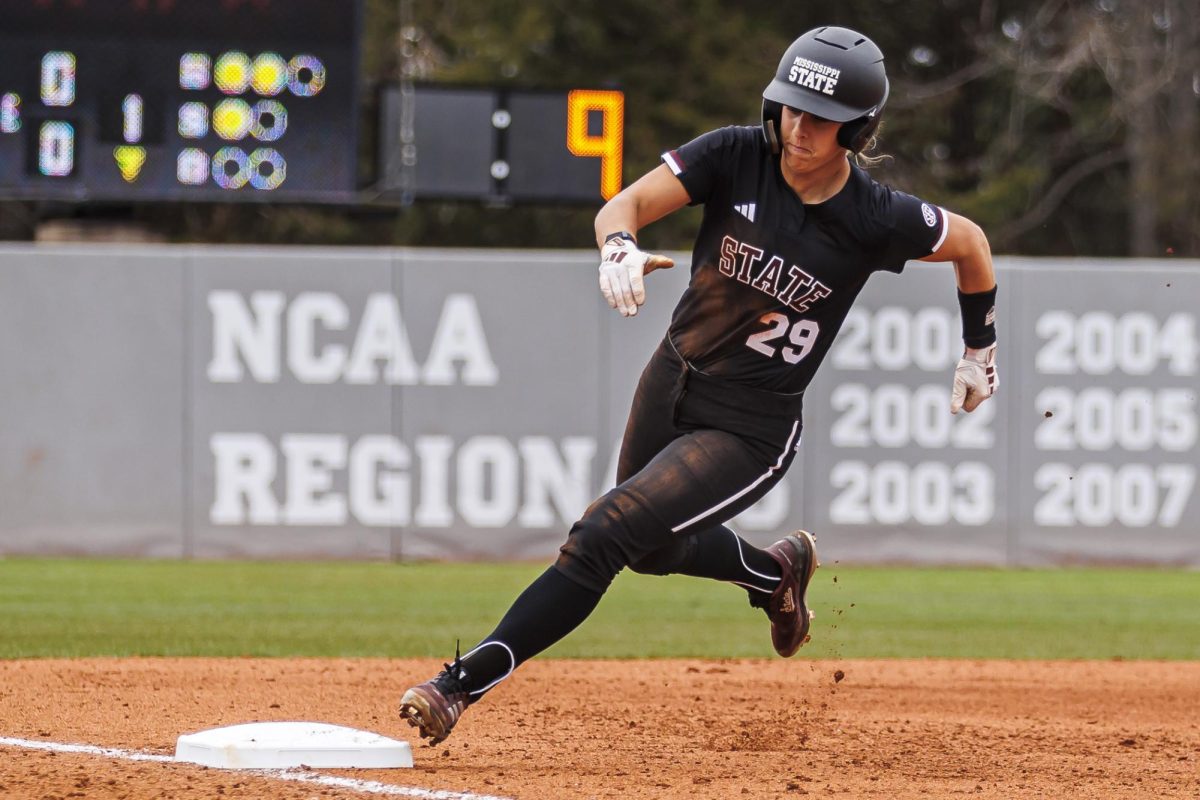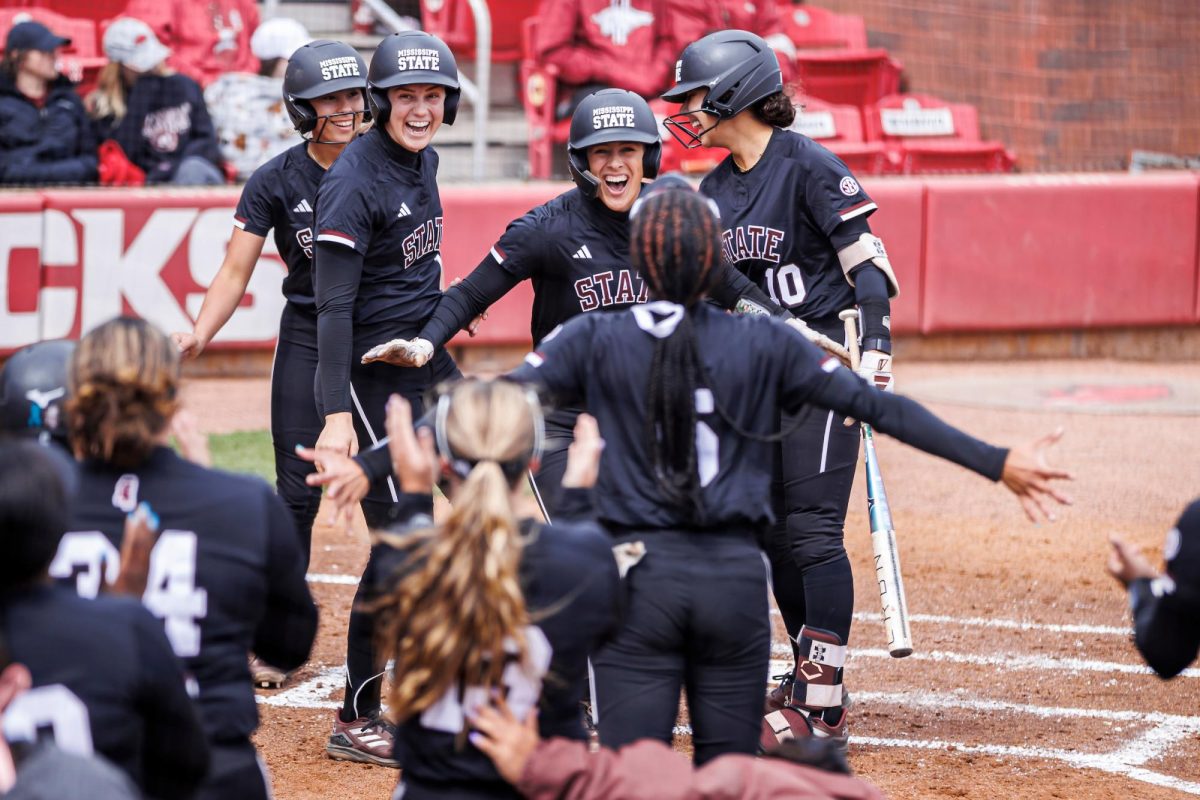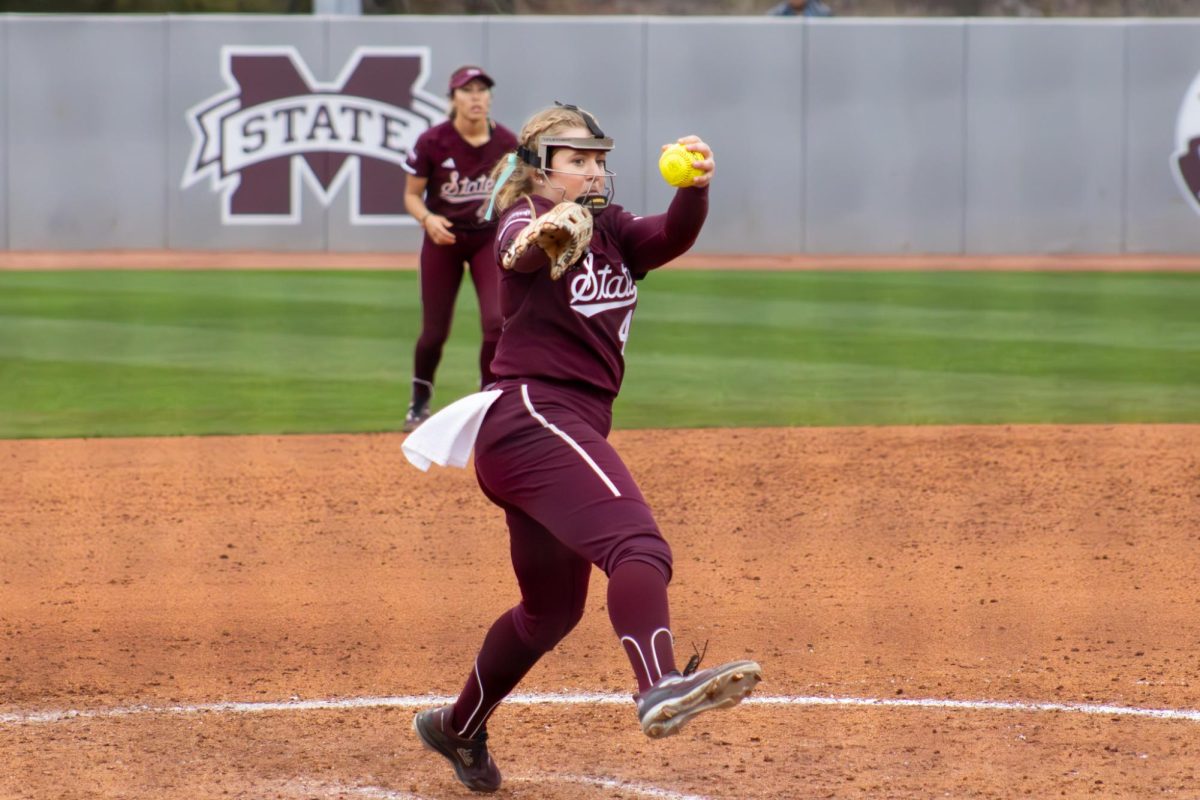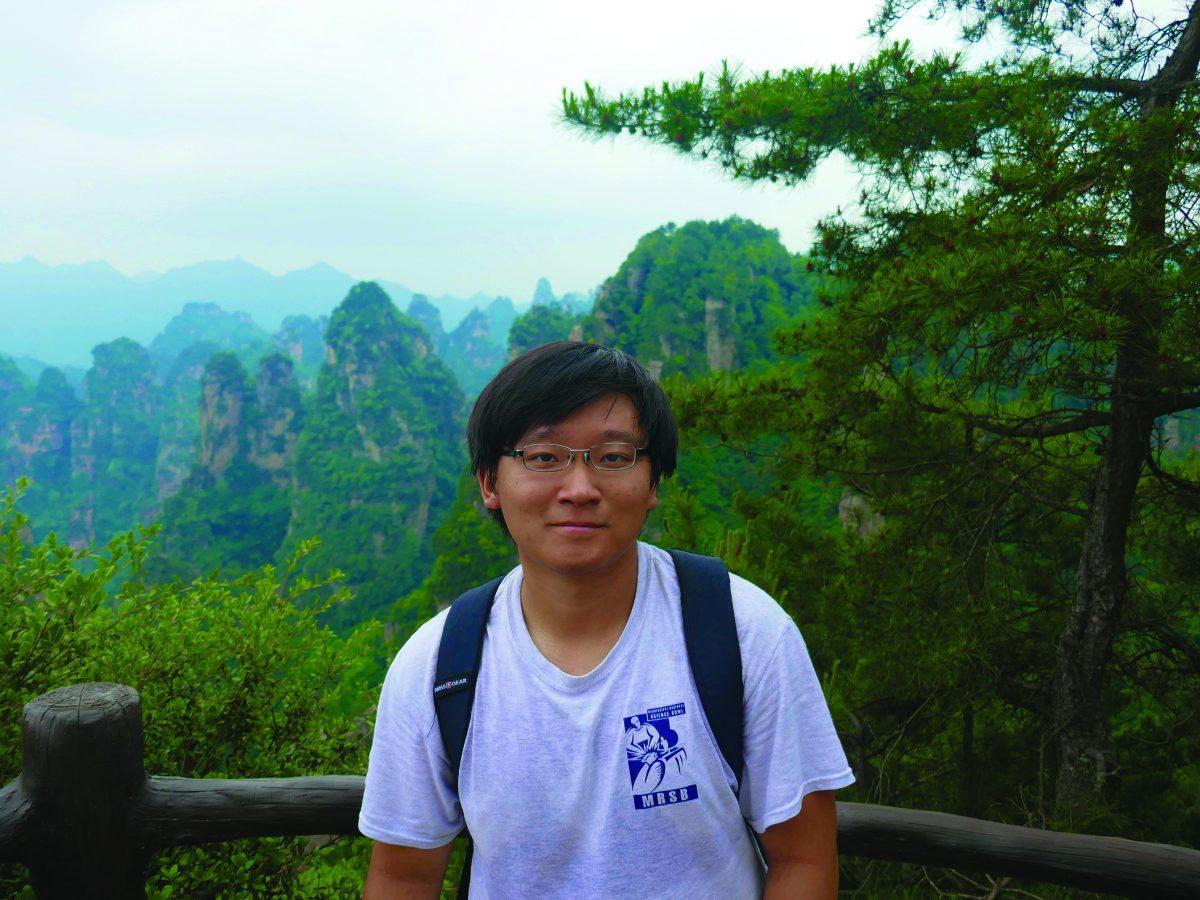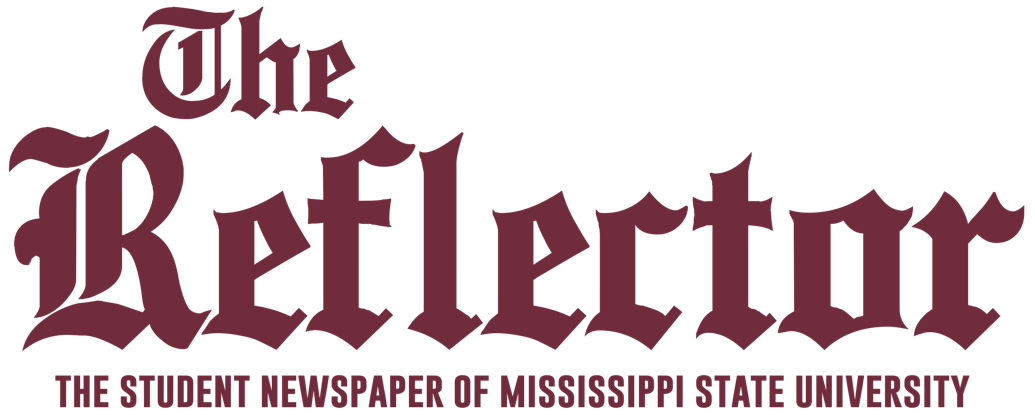Internet use has become central to our college lives. Not only do we use it to communicate with our friends and family, it has become the official means of communication with the university, and for good reason. The internet gives us communication power unheard of by previous generations.
But to quote Uncle Ben, “With great power comes great responsibility.” The Net exposes our computers to a myriad of bugs and malicious programs known as malware. Malware includes the various incarnations of spyware and adware, which often install themselves on a computer without the user’s permission. It also includes trojans and viruses-programs that harm the computer in various ways, from taking over the Internet connection and spamming other computers to deleting or corrupting entire hard drives.
We’ve all experienced malware, and most often it is installed through exploits, bugs in a program that allow other programs access to user privileges like running programs in Microsoft Windows and Internet Explorer. IE is a natural avenue of attack, as the user accesses e-mail and Web pages through it, and unfortunately it has had and continues to have problems with security holes.
According to MSNBC, “all of the top 10 viruses [of 2004] attacked Windows computers.” Malware such as the Sasser worm infect Windows computers directly, whereas other malicious programs spread through e-mail attachments and IE exploits. In part, Windows’ popularity makes it a more vulnerable system as its near universal presence on PCs makes it the natural target of choice for malware authors. At the same time, the close integration between IE and Windows makes it easy for programs that exploit IE to attack Windows as well.
We have several opportunities to protect our computers and the critical data they contain. Switching operating systems all together would make users invulnerable to most malware on the Internet. Both Linux and Mac OS X are excellent operating systems and for most tasks are as good or better than Windows. Trying a Linux distribution such as Redhat or SuSE is easy-search “Redhat,” “SuSE” or “Linux” -as it is freely distributed and can run on a PC. OS X requires a whole new computer for PC users to switch to it.
Even so, most users will need to use Windows at some point, thus leaving their computers vulnerable to the many Windows-specific malware programs. Naturally, all Critical Update patches from Microsoft should be installed. Another good idea is installing anti-spyware software such as Spybot and anti-virus software such as Symantec Antivirus. All are available through ITS. However, IE remains a possible avenue of infection.
Fortunately, there are third party alternatives for browsing the Internet and checking e-mail. Opera, Mozilla and Firefox all are excellent alternatives to IE. Of the three, Firefox is the best and also the most rapidly growing browser on the Net with 18 million downloads as of Saturday.
Still less common than IE, Firefox is less likely to be attacked by malware writers. Also, its open source development allows exploits to quickly be addressed. Its built-in pop-up blockers are superior to anything offered by IE and, since its not as tightly integrated as IE with Windows, it is less likely that a flaw in Firefox will harm the entire system. Beyond security issues, Firefox is simply a better browser. It is faster than IE and offers more support and features.
As Mississippi State students, we want ITS to support the software we use. As of right now, they do not seem to. In fact, at first glance the awkward Oncampus system and WebCT both sometimes seem incompatible with Firefox. Fortunately, they are compatible, as Firefox is very similar to the Mozilla/Netscape Navigator browser family. Simply ignore the “Browser not supported” page on Oncampus and make sure that WebCT is not stopped by the pop-up blocker.
While ITS’s pages are generally well written and supported, some of the online homework sites, such as BCA, are not W3C-the international webpage standard-compliant and still seem to lack support for Firefox. Programmers have taken advantage of Firefox’s modularity, though, and written plug-ins that should allow Firefox users to view even Web pages written specifically for IE. I have not tested nor seen any published testings of these plugins, however.
For all users, avoiding IE as much as possible is the safest path. Fortunately, other browsers, especially Firefox, provide not only greater security, but a better browsing experience. All university institutions, from ITS to any department with online homework, should ensure that their Web sites are standards compliant and support excellent, secure browsers like Firefox.
Nathan Alday is a senior aerospace engineering major. He can be reached at [email protected].
Protect yourself from malware
Donate to The Reflector
Your donation will support the student journalists of Mississippi State University. Your contribution will allow us to purchase equipment and cover our annual website hosting costs.