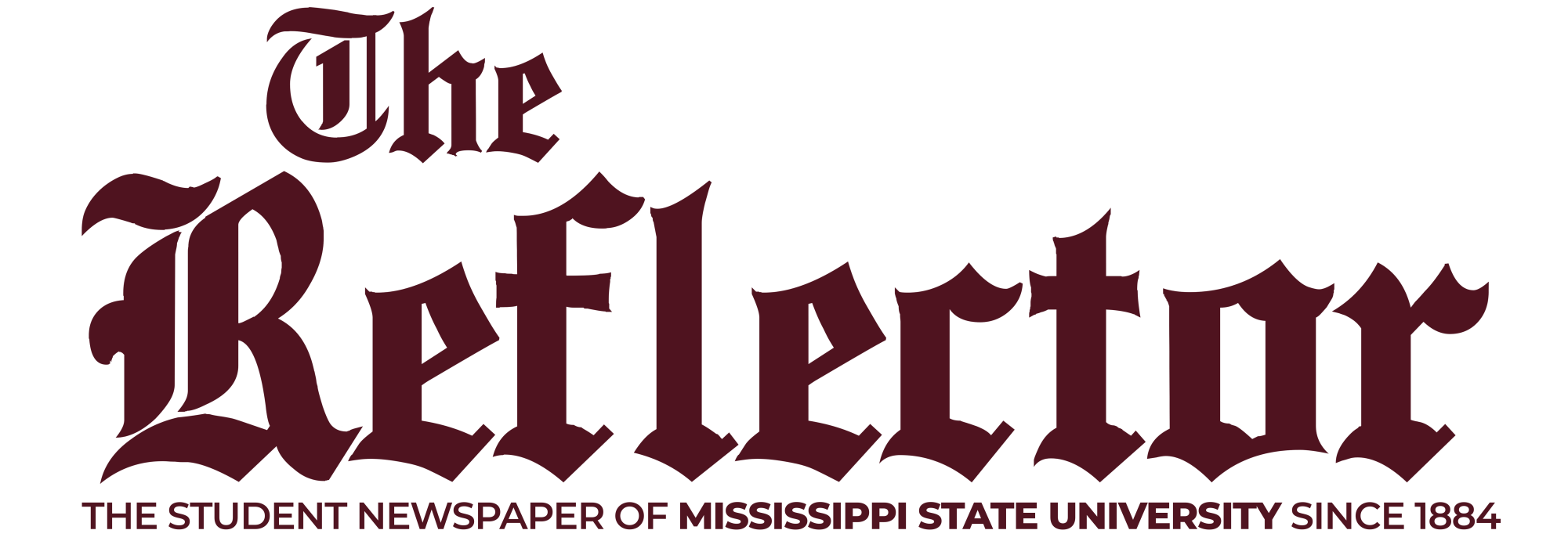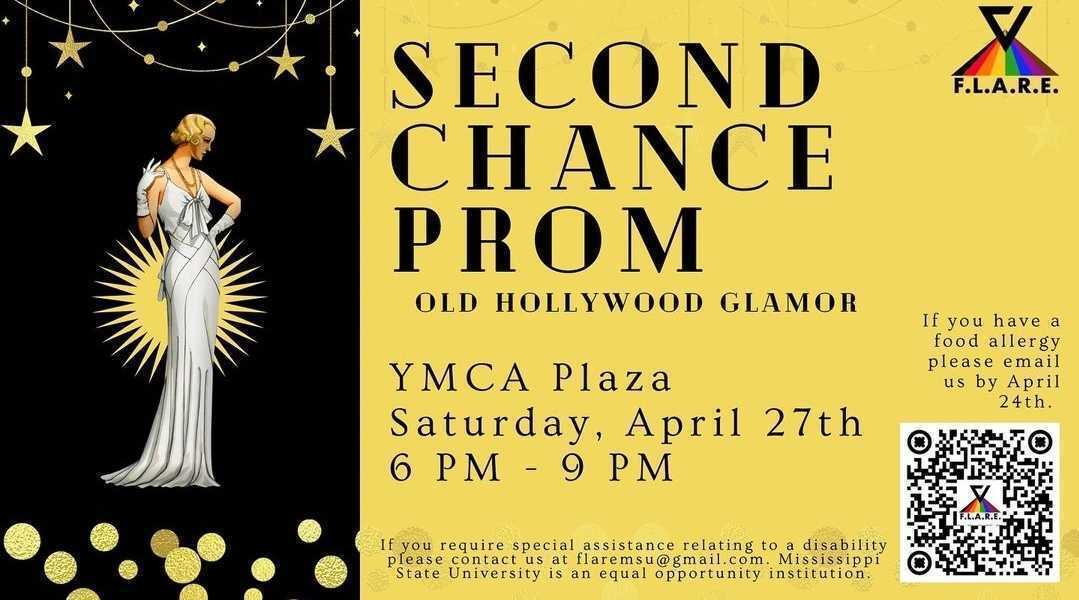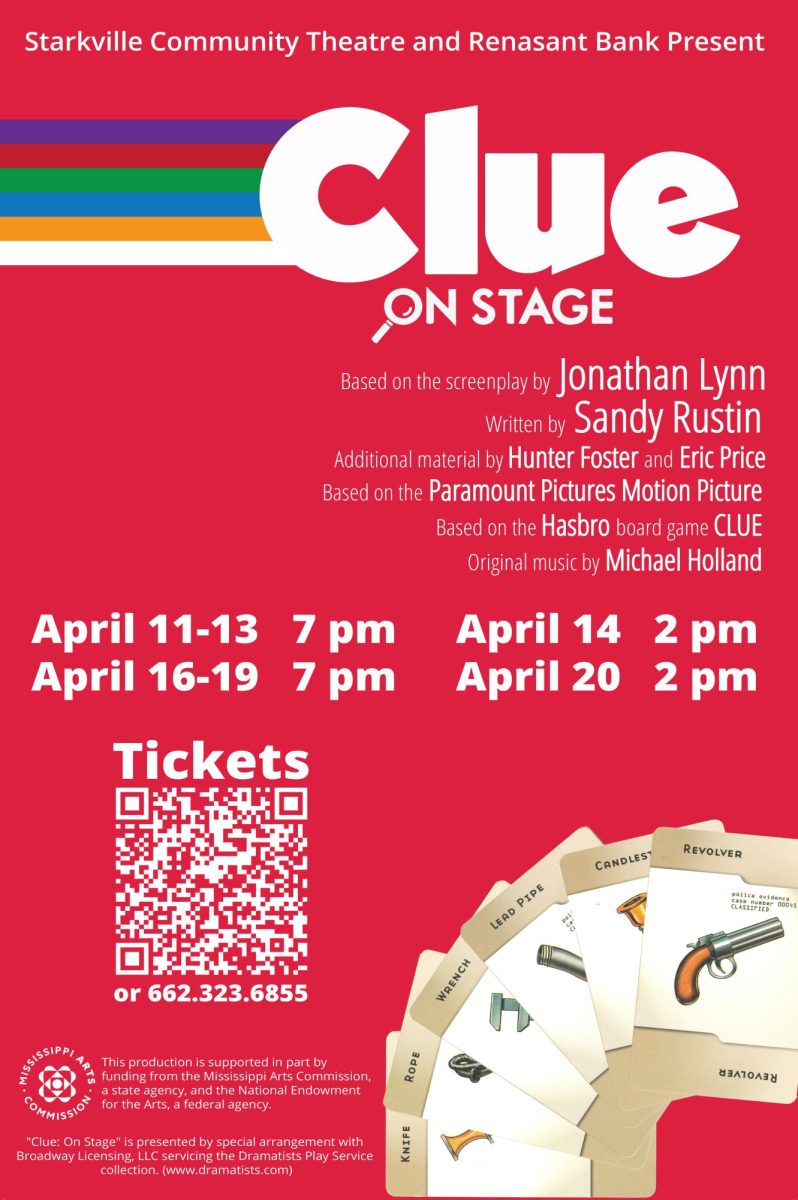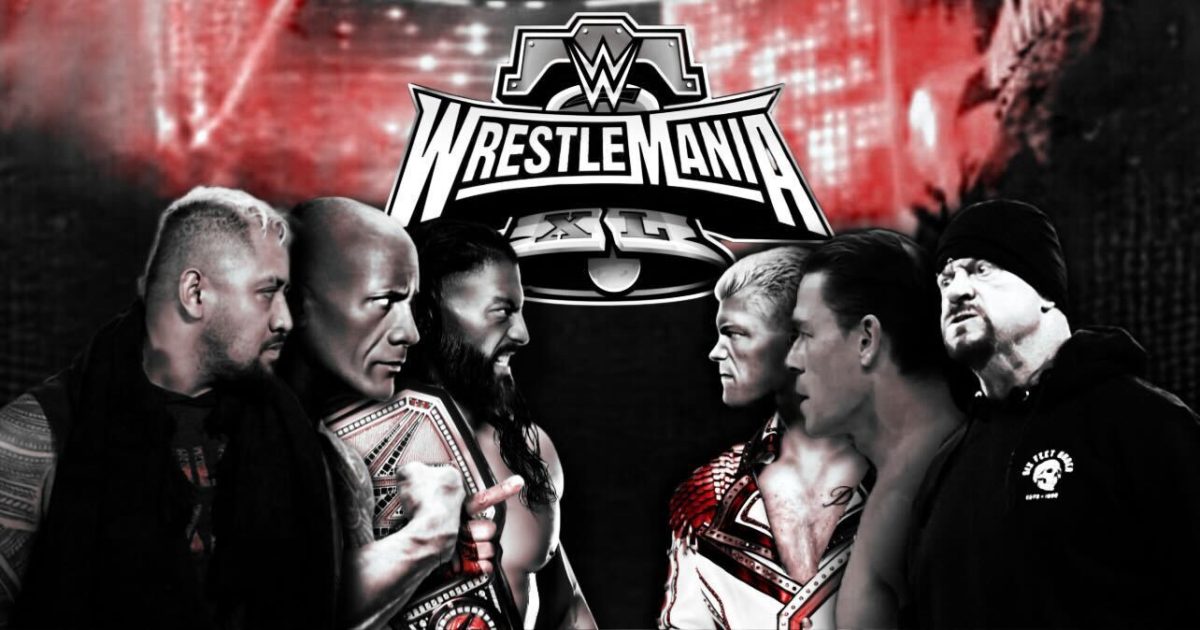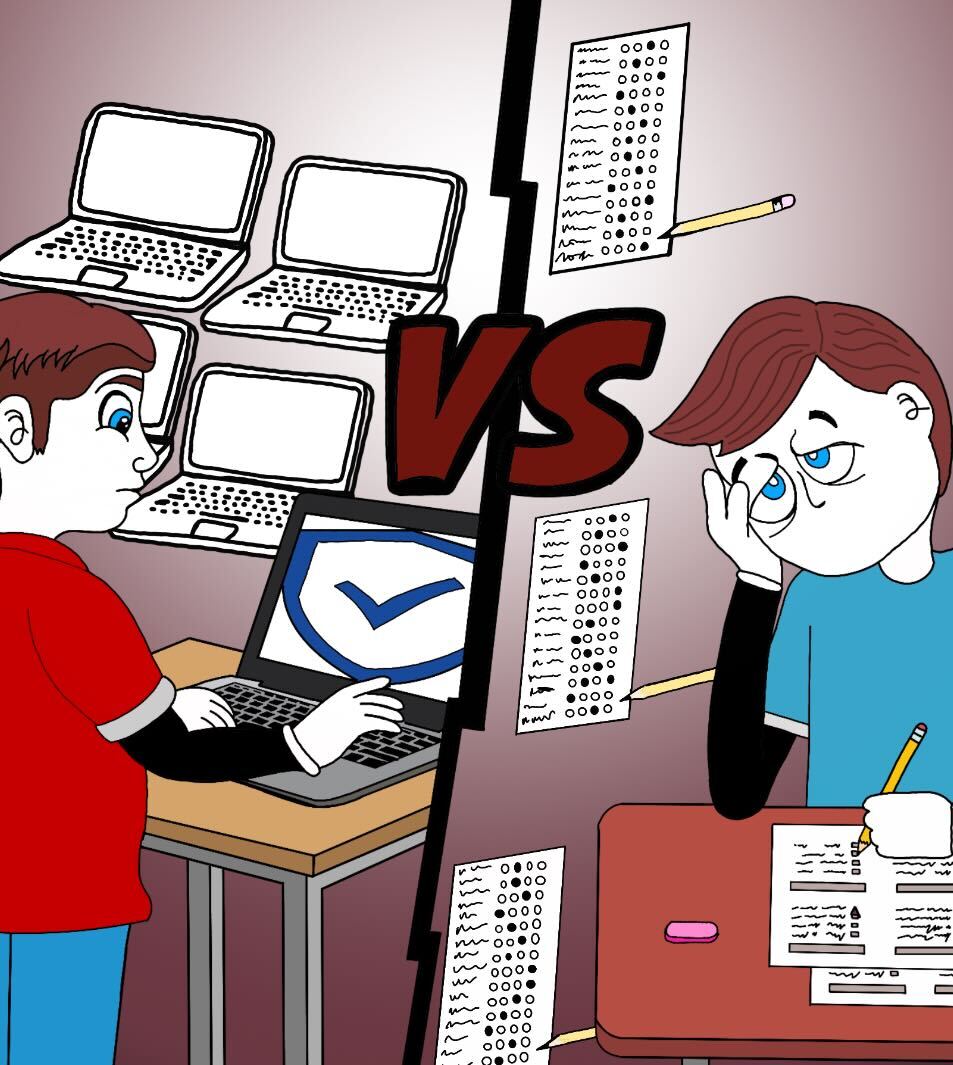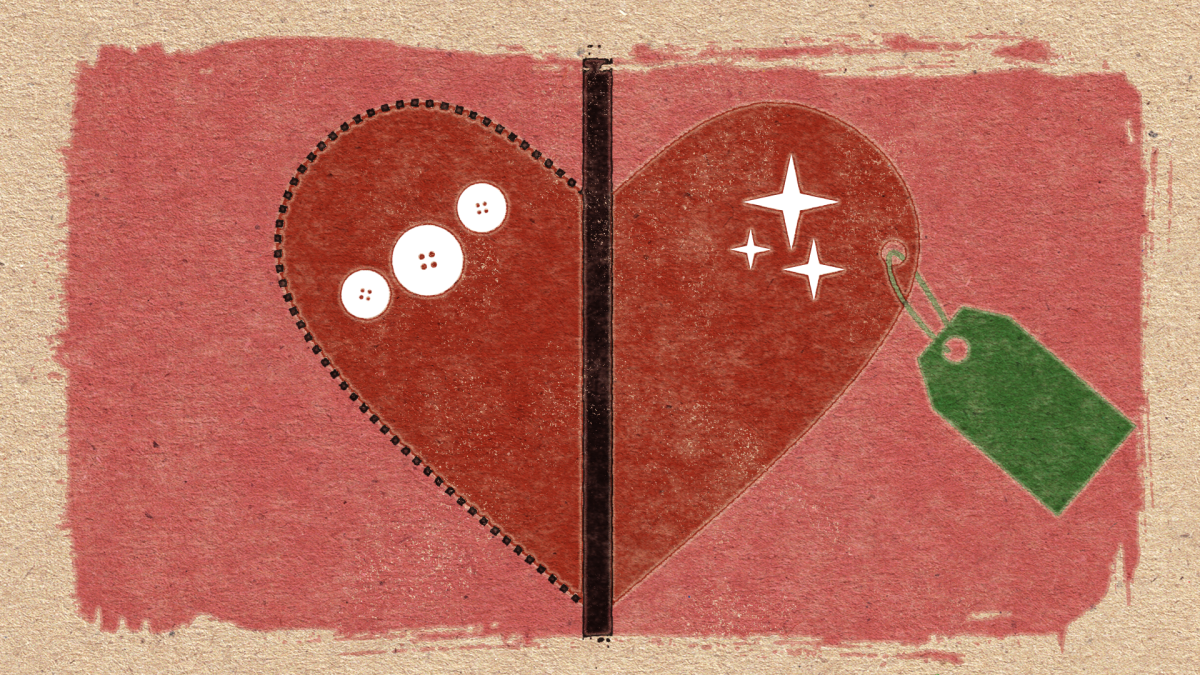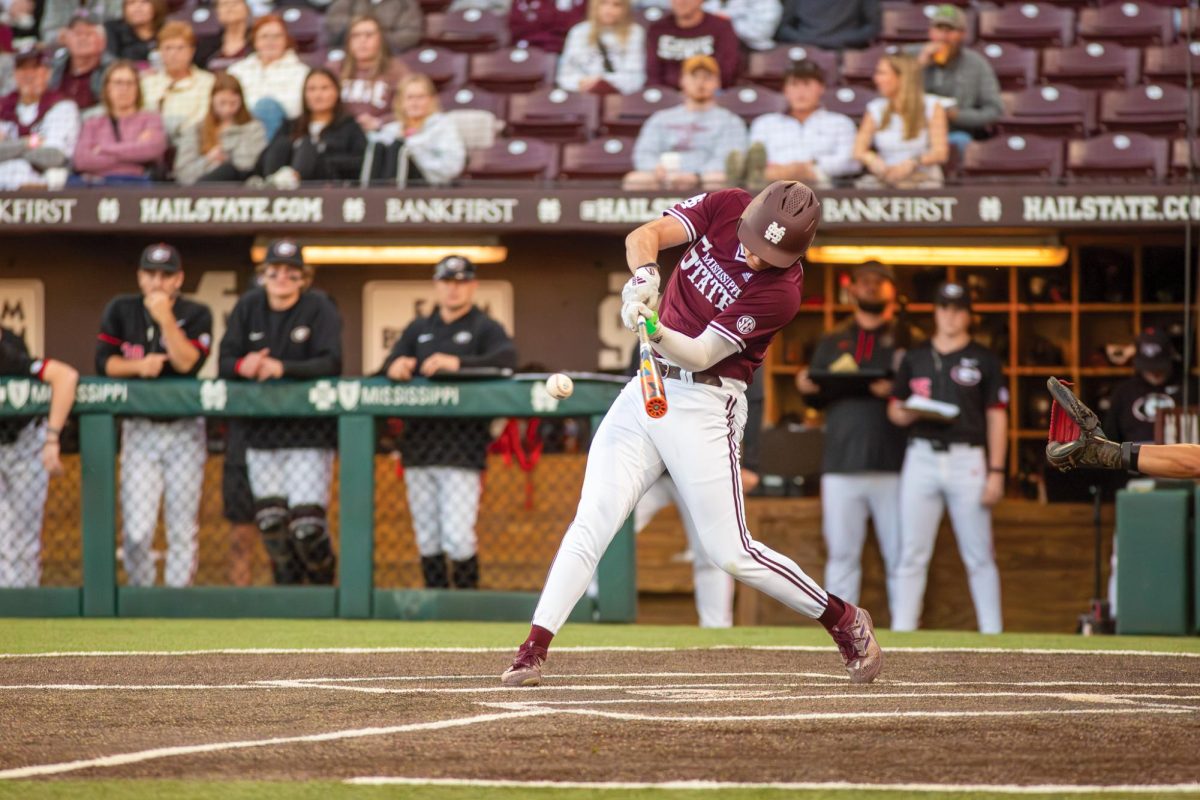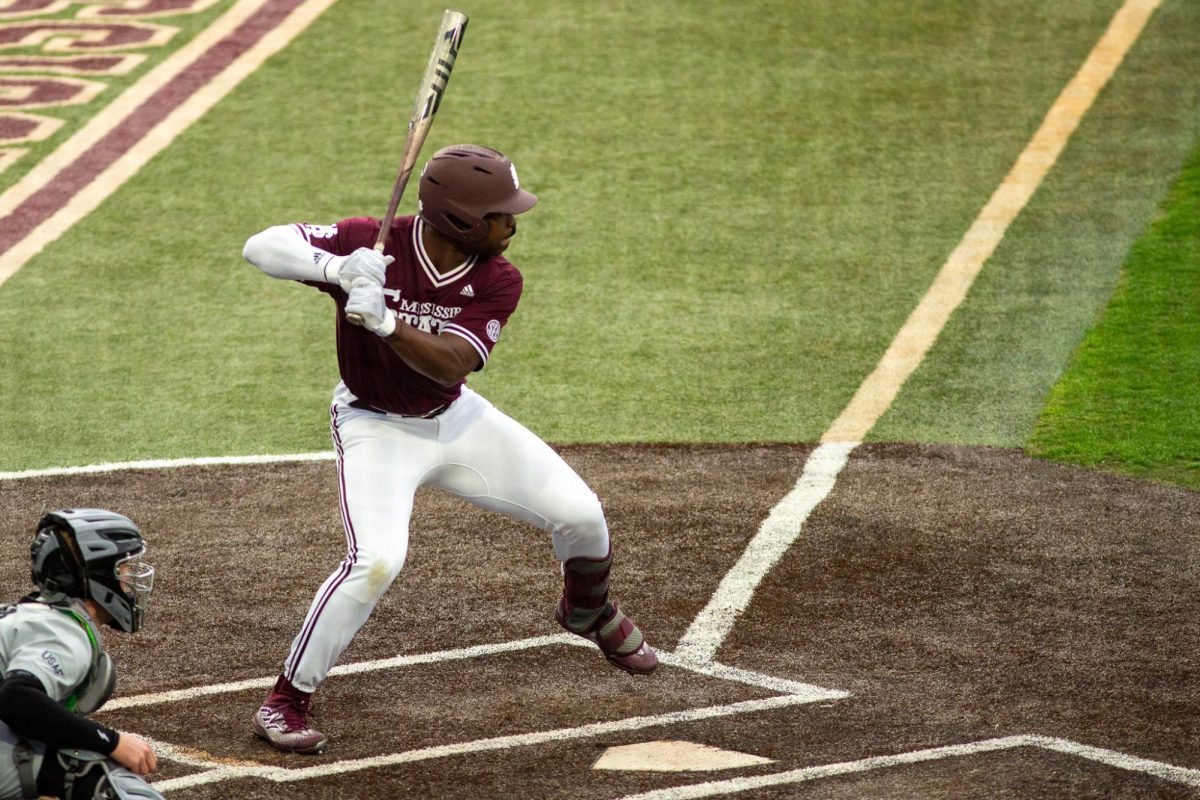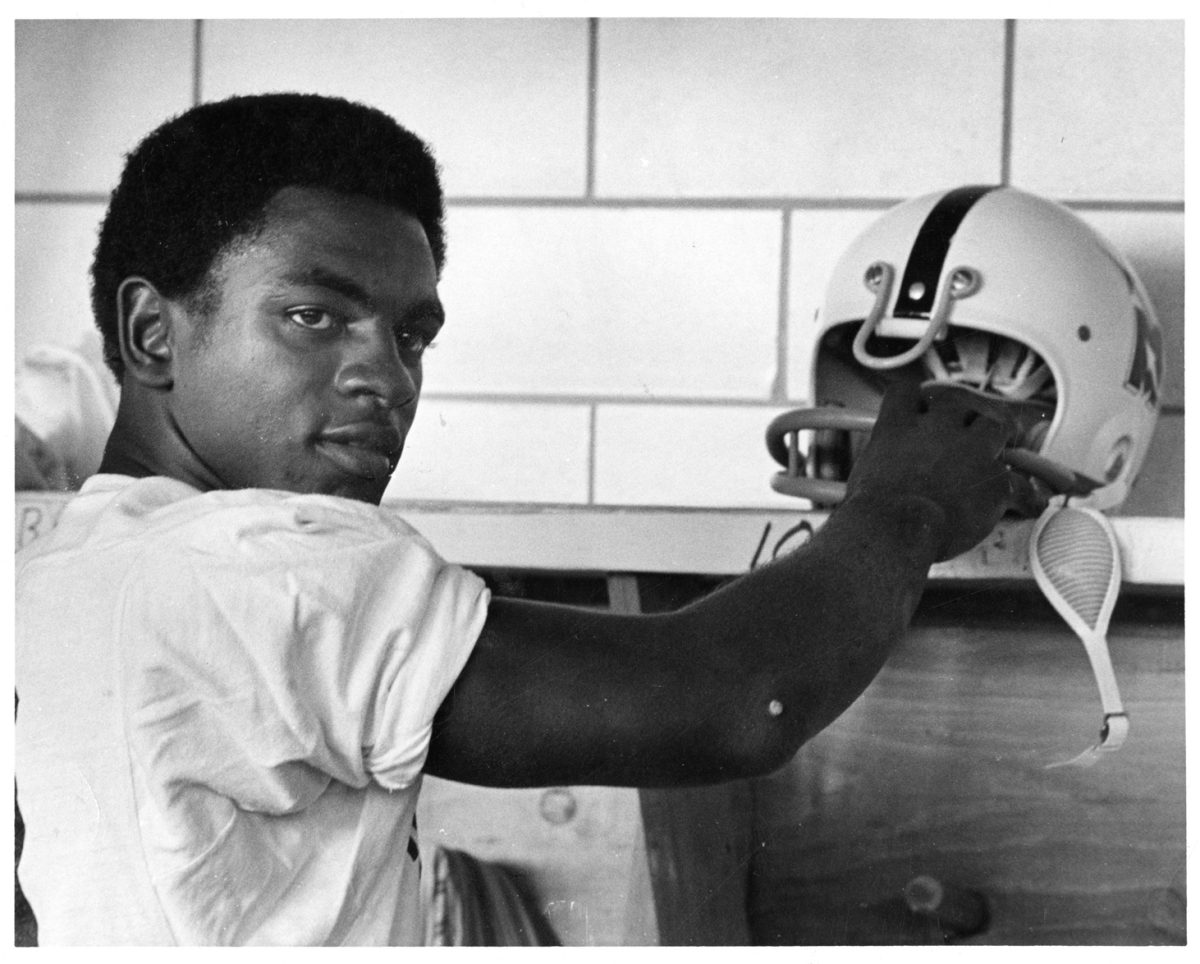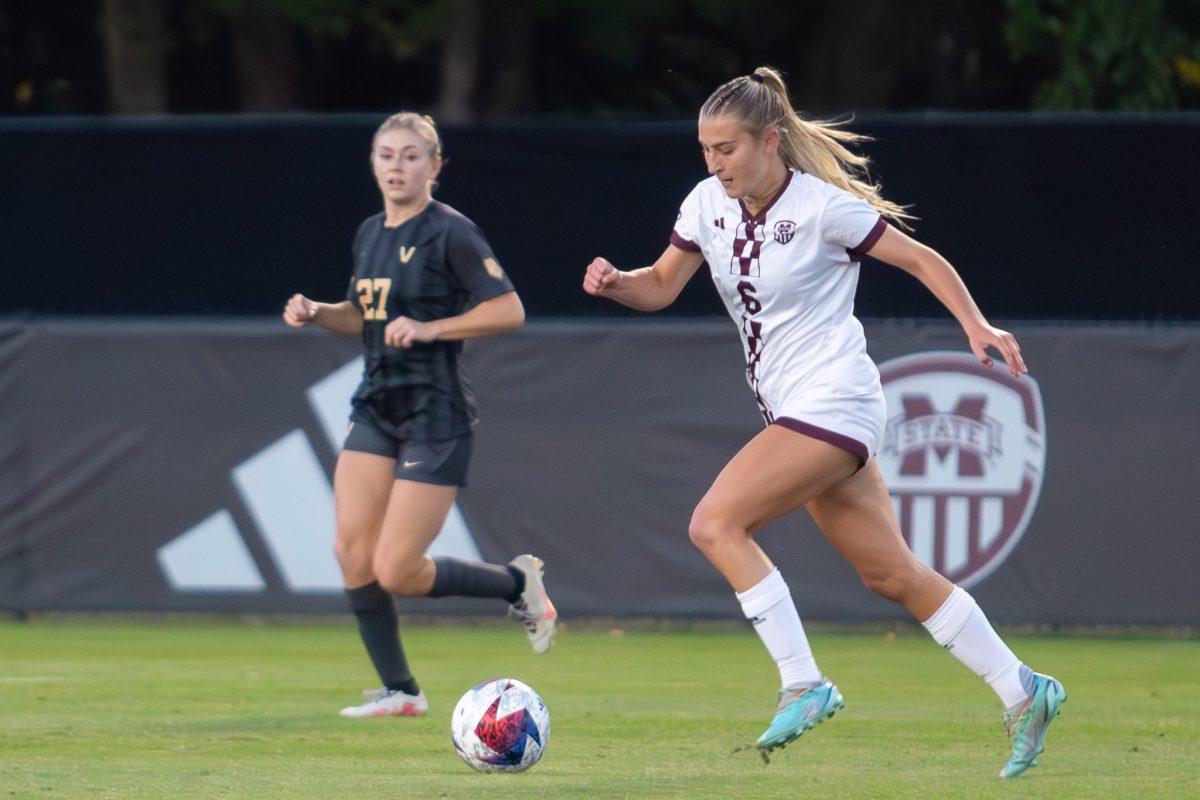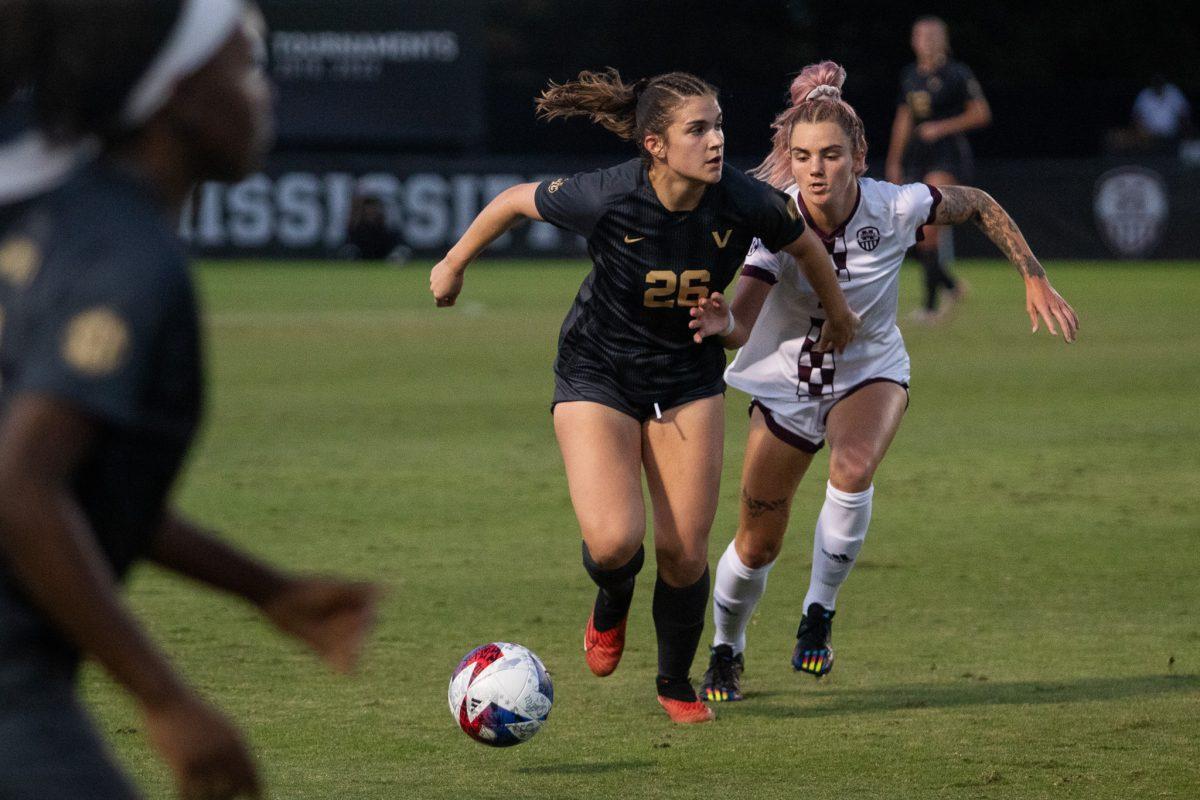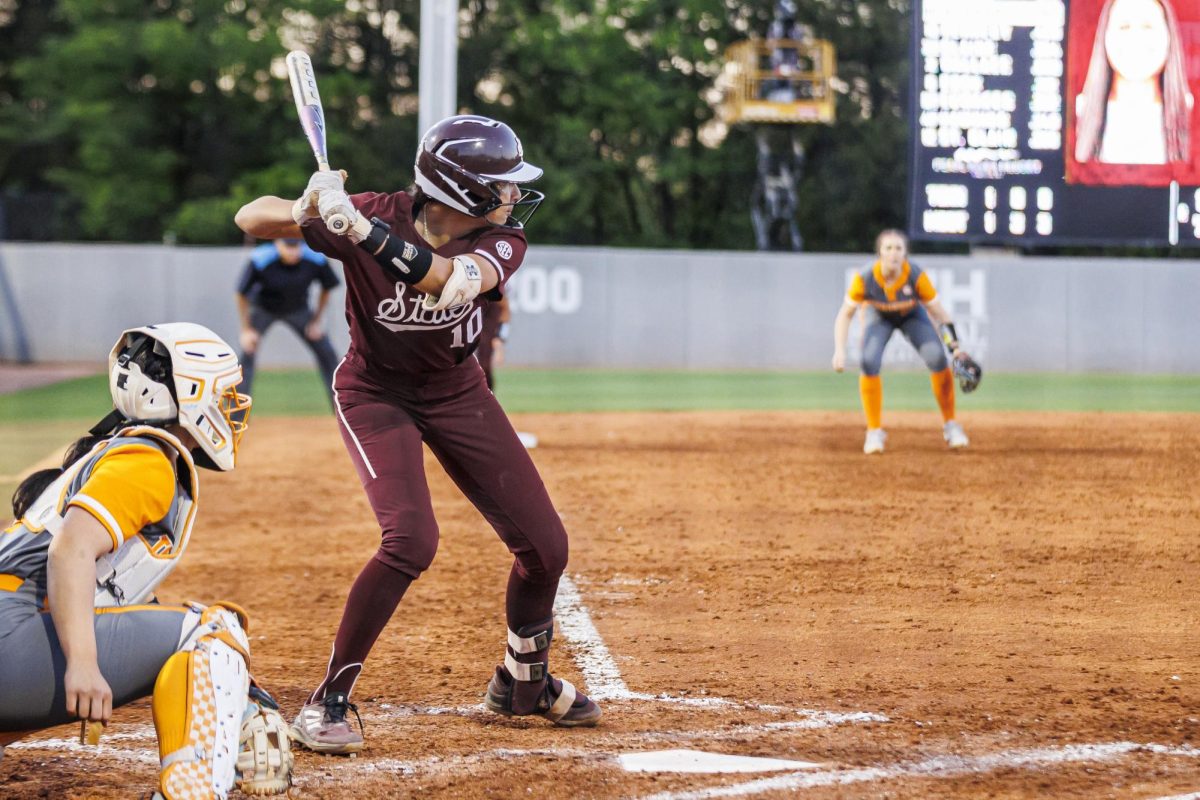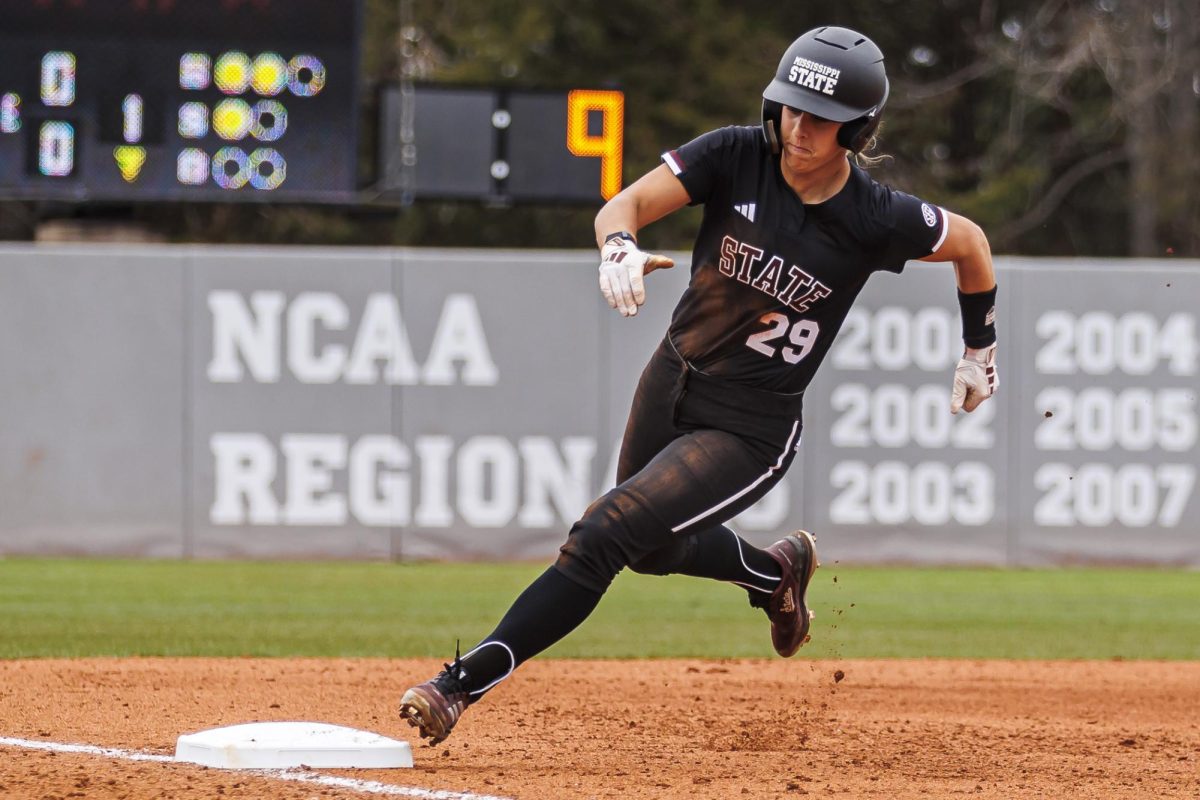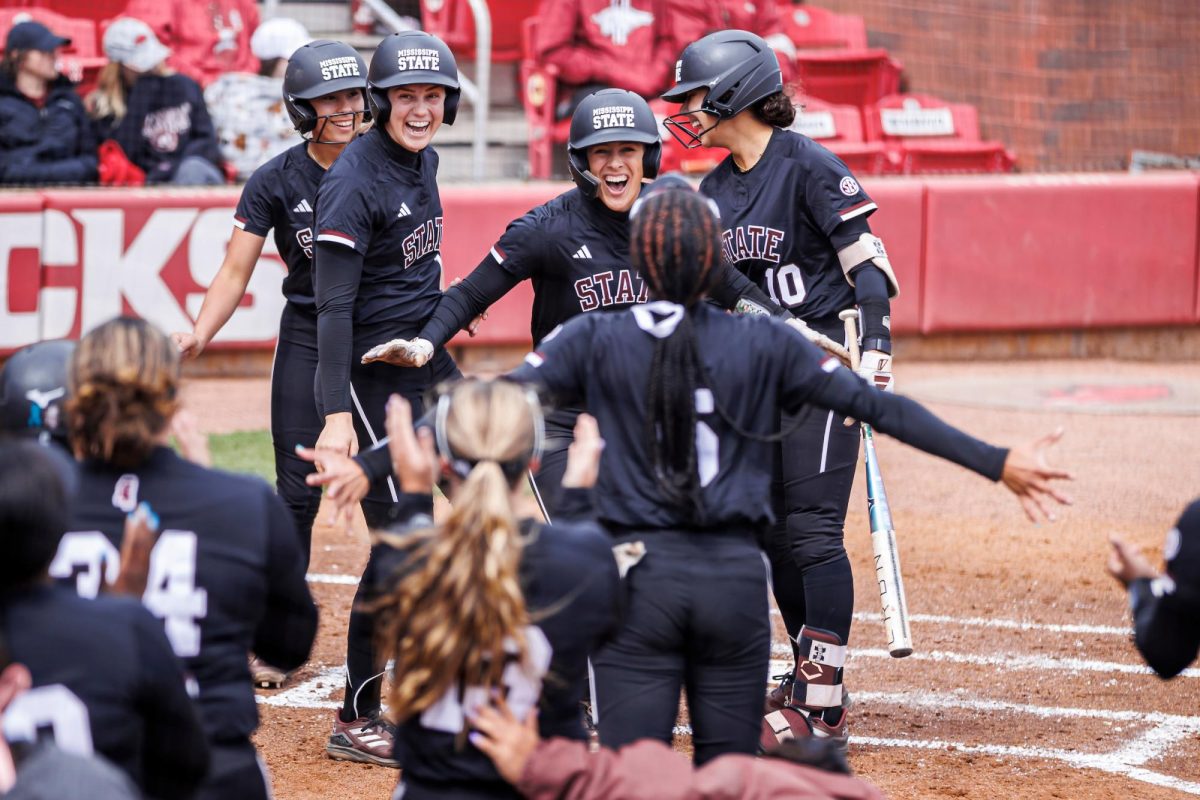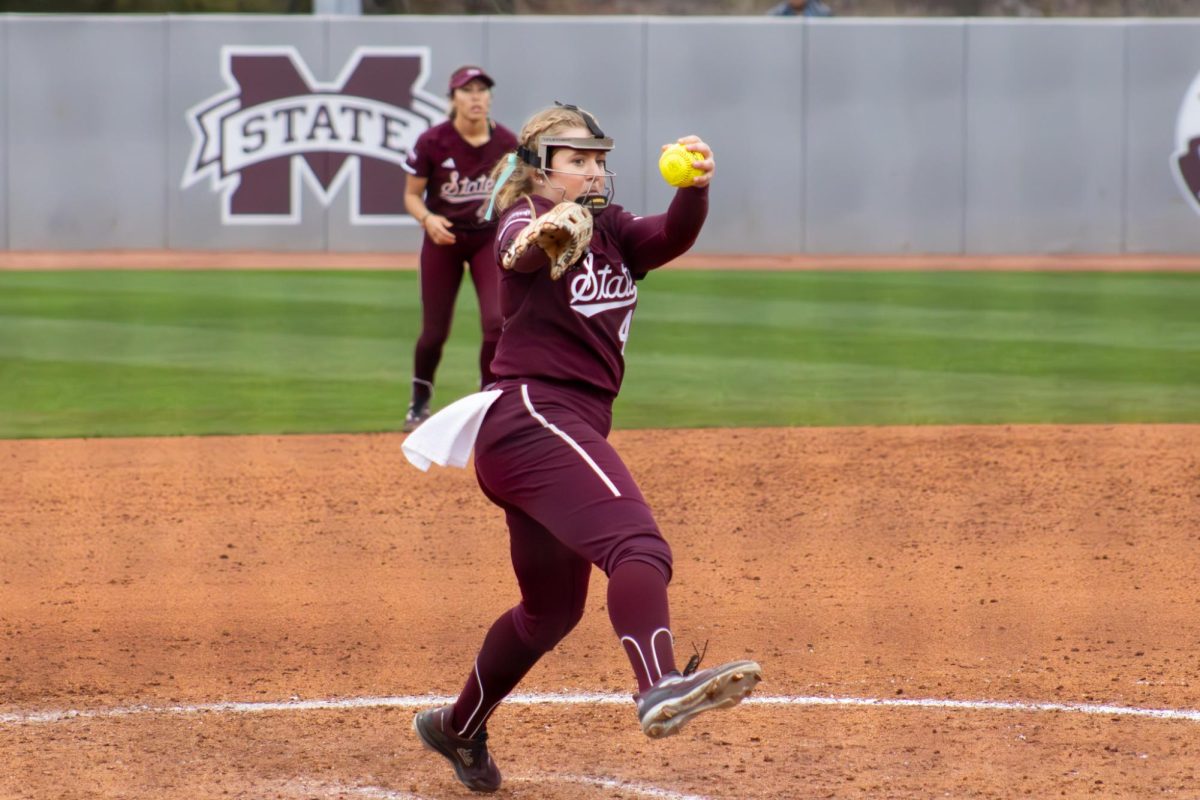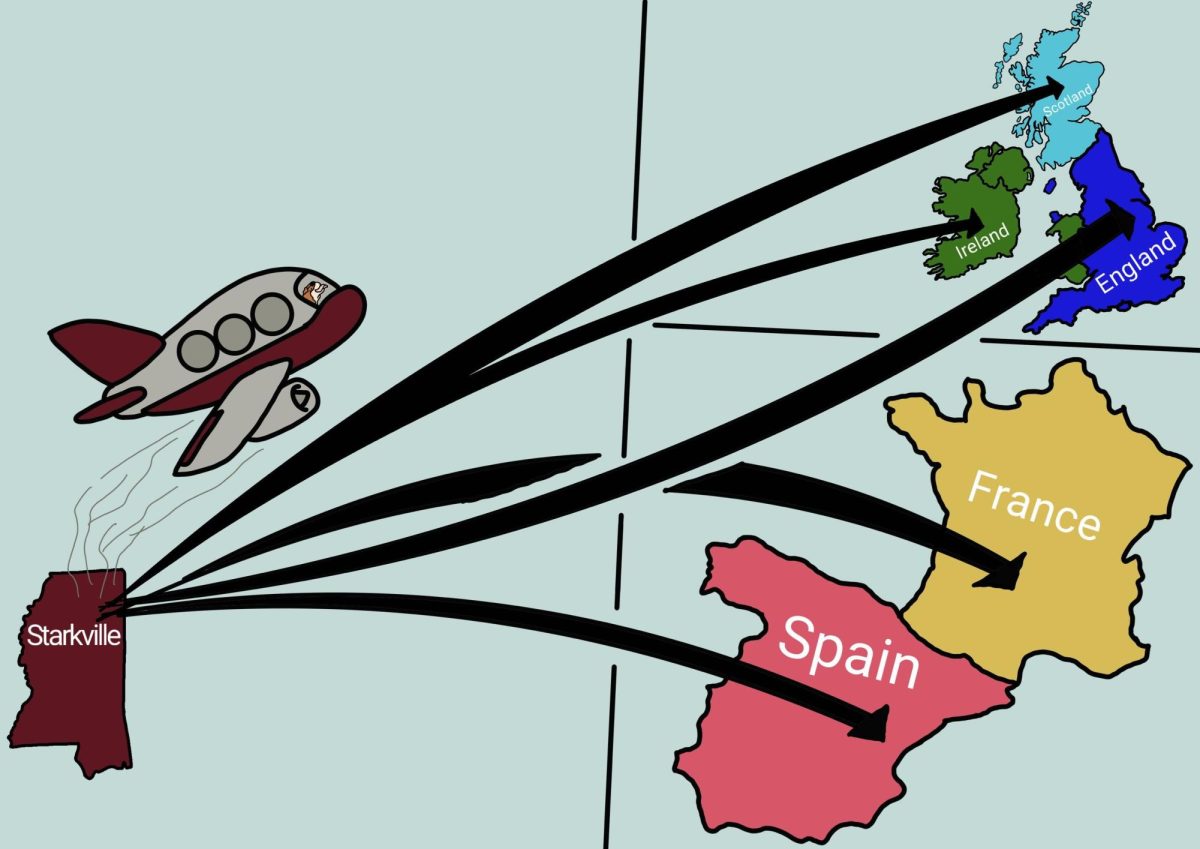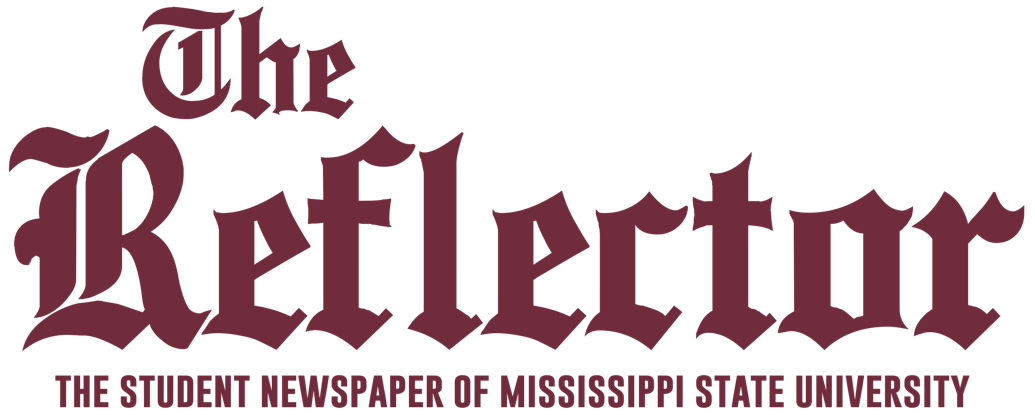College can feel overwhelming at times, but downloading the right apps can help life be more organized, less stressful and cheaper.
Apps can be categorized in three ways: money-saving apps, academic apps and “adulting” apps.
For money-saving apps, the primary go-to app is Pocket Points. Available on Android and Apple products, this app will allow you to connect to the university and will credit points when you are off your phone.
There are different ways to earn points, but the key element in each method involves staying off the phone, especially in class. Pocket Points provides incentive to stay off electronics while in class or studying because the points you earn can add up to some amazing deals.
There are some general deals available to users across the nation, such as 10% or 15% off discounts on brands like Vineyard Vines or Levi’s. However, more practical deals come at local food chains. Locally, Wingstop, Zaxby’s and Papa John’s are among a few places that offer great deals.
Other money saving apps include GasBuddy, which shows the most affordable gas prices in a 50-mile radius, and LetGo, which allows you to easily sell and purchase used items in your area. LetGo is especially useful in a college town where students are always looking to make a quick buck or save money.
As for academic apps, the necessary MSU apps include Canvas, DUO, MyState, Bully Walk for Apple users and Dawg Trails for Android users.
Canvas is the website where teachers will upload class calendars, assignments, files and other important information. The app is user-friendly and makes it easy to access files on-the-go.
However, without the DUO app, logging in to Canvas will not be possible. Make sure to set up your DUO app as soon as possible in order to have two-step verification in order to login to your MyState account.
The MyState app includes a campus map, a link to a login page for your MyState account and many links to important website on campus, such as the website with the S.M.A.R.T bus maps and schedules.
Bully Walk and Dawg Trails serve the same purpose, with one being for Apple products and one for Android. Both apps can help students find buildings on campus, remind them of their class schedules and keep track assignment due dates. Students do have to manually input their class schedules to start and upload assignment deadlines as the semester continues, but it can serve as a useful way to keep track of important dates.
David D’Angelo, secondary education senior, said Bully Walk can make navigating campus much easier.
“Bully Walk really helped me learn campus and get familiar with the buildings,” D’Angelo said. “It made our huge campus seem much smaller but in a good way.”
Confusing the fall semester and spring semester schedules is not a good way to start the school year. With class schedules changing most semesters, the reminders it will send you before classes start can also be very useful.
Alongside the campus-related apps, apps like Quizlet, Google Drive, DropBox and GroupMe can be game changers.
Quizlet helps students access flash cards on the go for easy access or studying between classes.
Allison Michaels, junior business management major, said Quizlet is one of her favorite apps.
“Quizlet is super useful for me. I have trouble memorizing, so it really helps. It’s free, and you can see the other people’s flashcard sets,” Micheals said.
Apps like Google Drive and DropBox can help student access important files when they are away from their computer.
Lastly, GroupMe is the life-blood of study groups and student organizations.
Nearly every study group and many student organizations function through GroupMe or a similar app.
Ryan Phillips, senior industrial technology major, said GroupMe makes group communication on campus quick and easy.
“There have been countless times when a group project or club I am in want to communicate through GroupMe,” Phillips said. “It is a wonderful to keep everything organized rather than receiving tons of random and text messages or phone calls.”
Save time and go create a GroupMe account if you have not already.
“Adulting” apps include Audible, Business Calendar, 7 Minutes and Optimism (for Apple only).
College is a busy time, but personal growth is always important. Audible is a subscription-based audio book app costing around $15 a month with the first month free. While it is costly on a tight budget, this can make a 15-minute walk to and from class productive.
Business Calendar is among many planner apps but can help organize not only your school schedule but also your life as well. Keeping all appointments, dates and deadlines in one easily accessible place will make the first semester at MSU run seamlessly.
7 Minutes hits another area of adulthood– fitness. Everyone wants to avoid the dreaded “freshman 15,” and apps like 7 Minutes are there to help. This app has easy seven-minute workouts and requires no gym equipment.
For those who fear gyms, this makes it easy to exercise in a dorm room or apartment. There are in-app purchases, but the free workouts are just as effective.
Last is Optimism, a mental health app. Keeping track of one’s mental health is not easy. It can oftentimes be confusing and frustrating. Apps like Optimism work as a tracking tool for mental health, tracing patterns that may arise with anxiety, depression and other mental illnesses.
This is no substitute for professional help, such as MSU’s Student Counseling Services, but this app can serve as a wonderful addition. While Optimism is only available on Apple’s app store, similar apps can be found on Android devices.
College can be tough, but these apps can help alleviate and prevent any unnecessary stress that you may encounter.