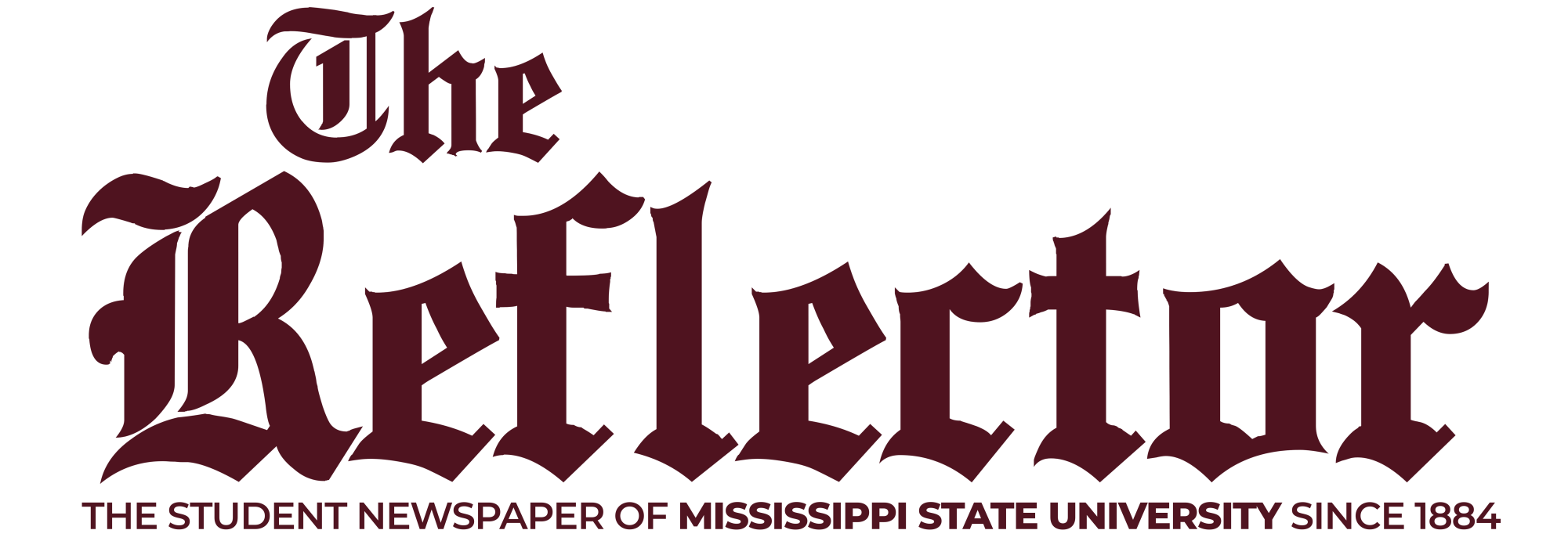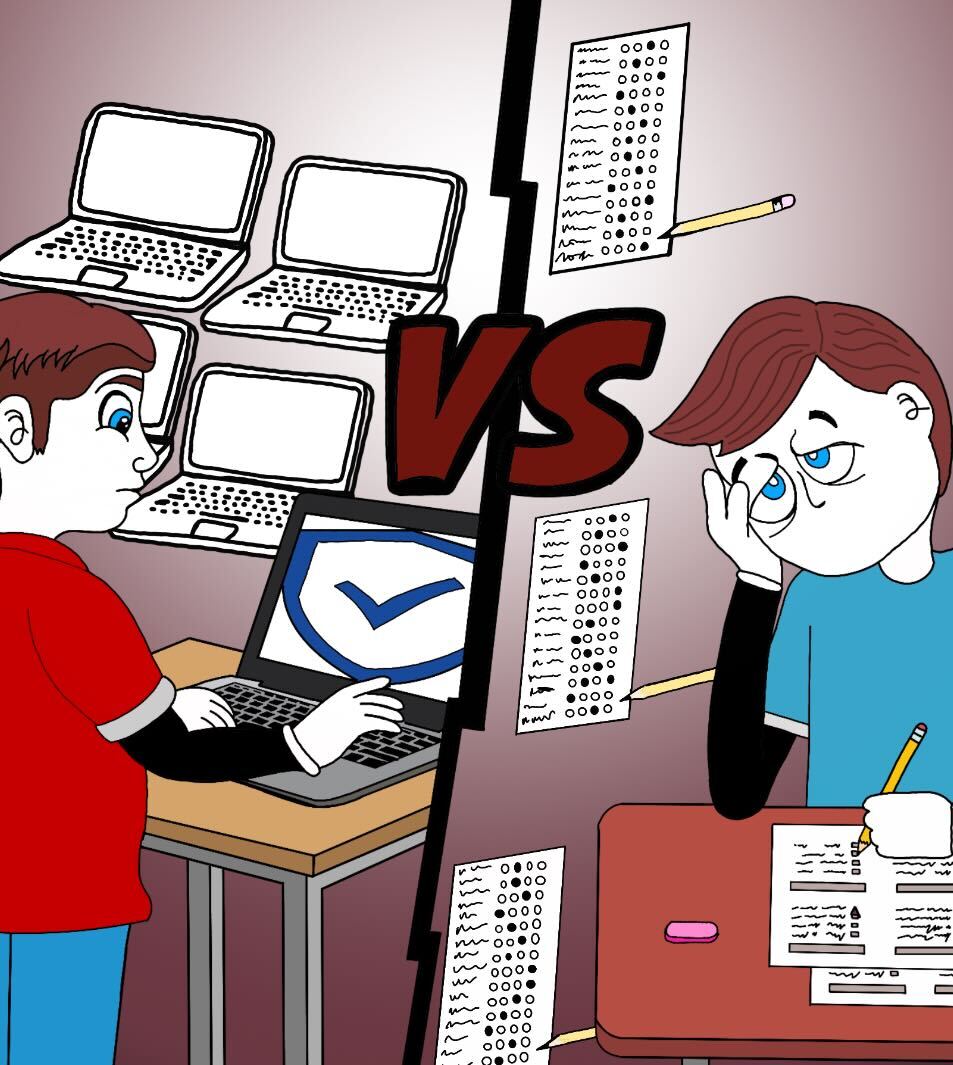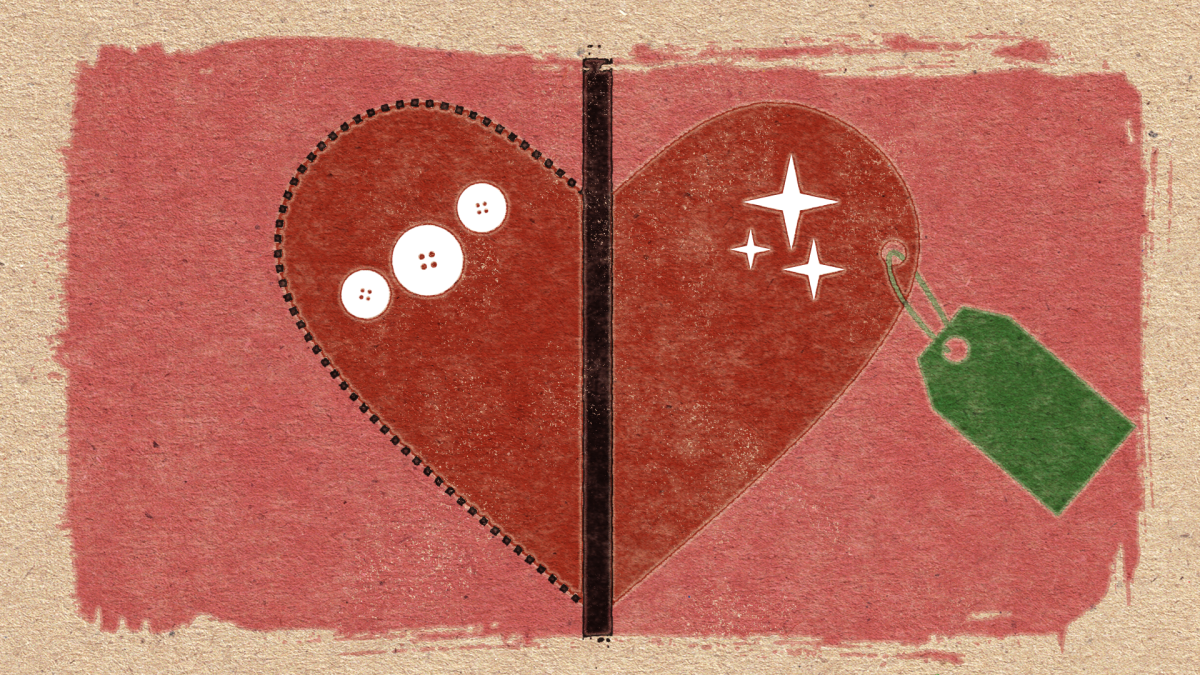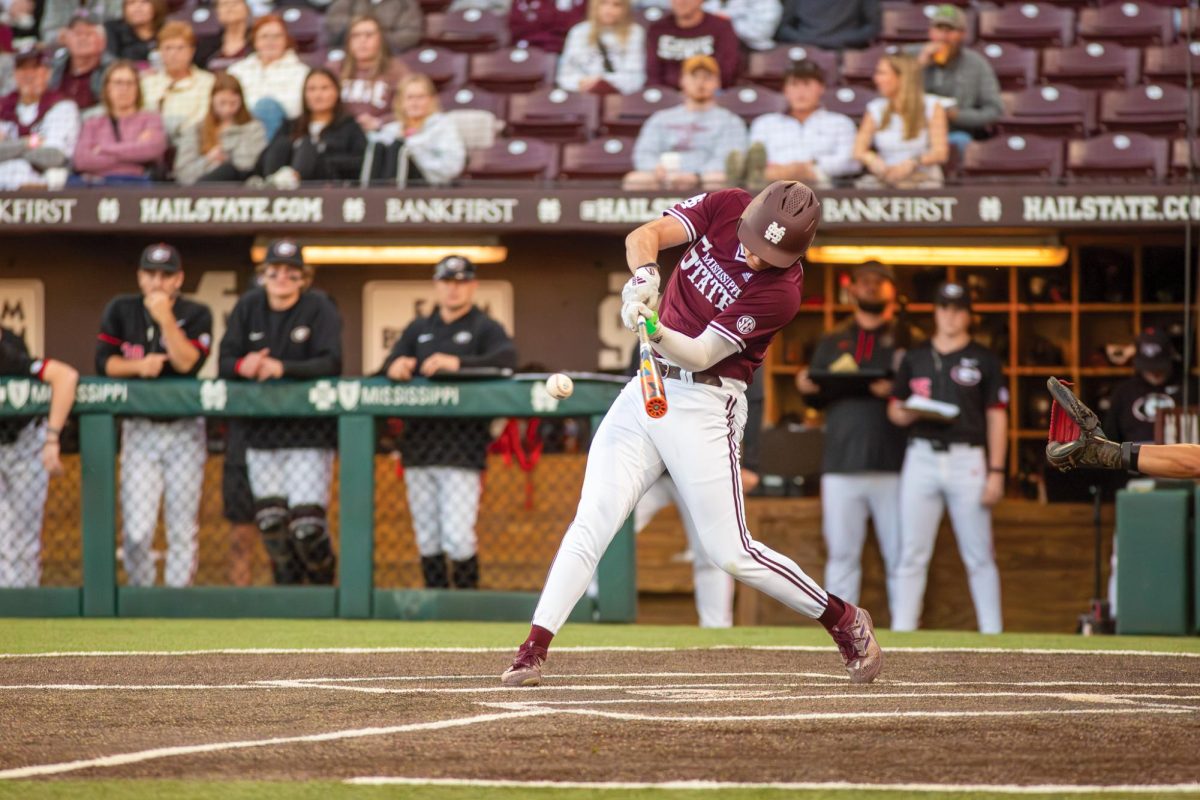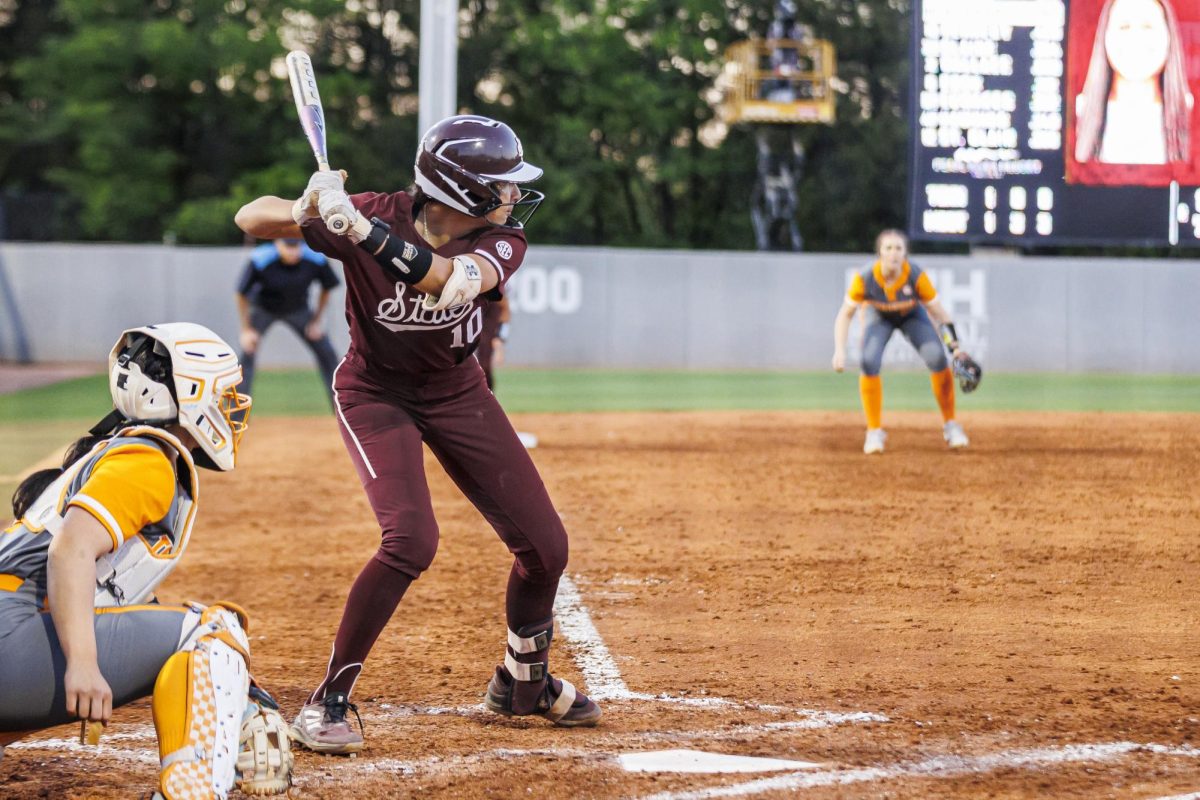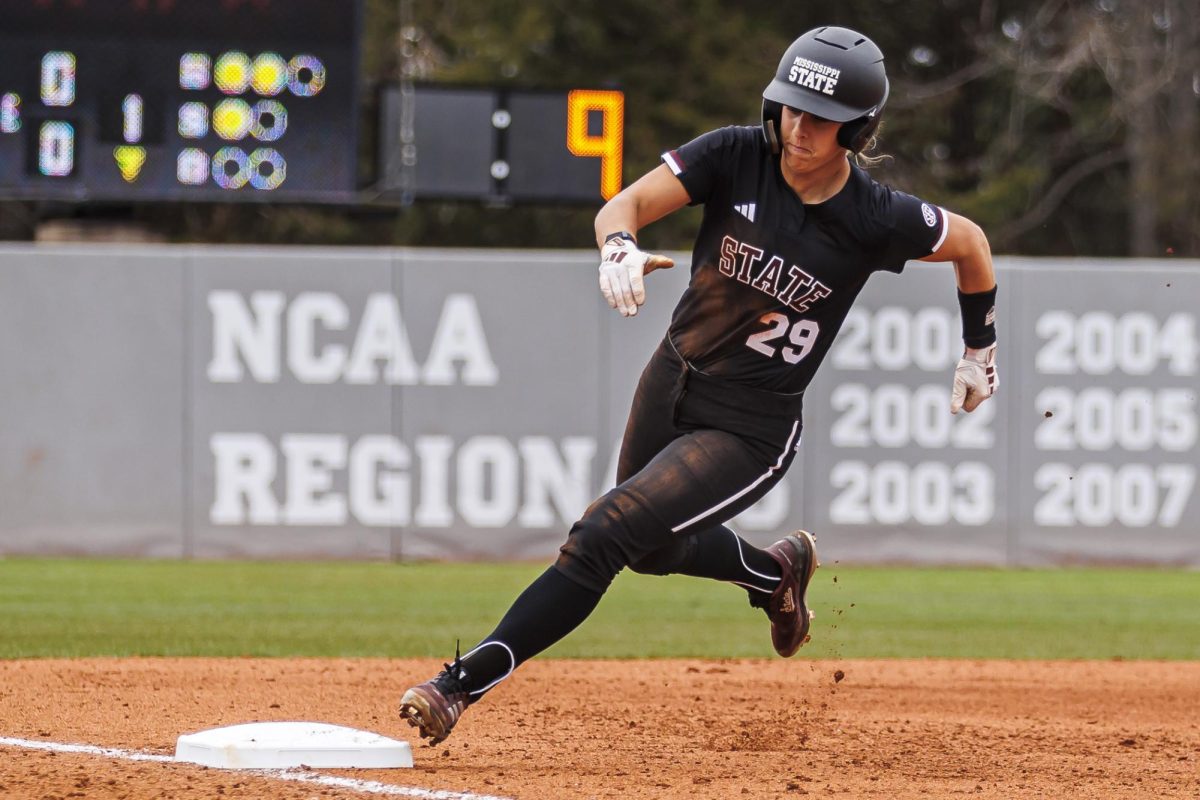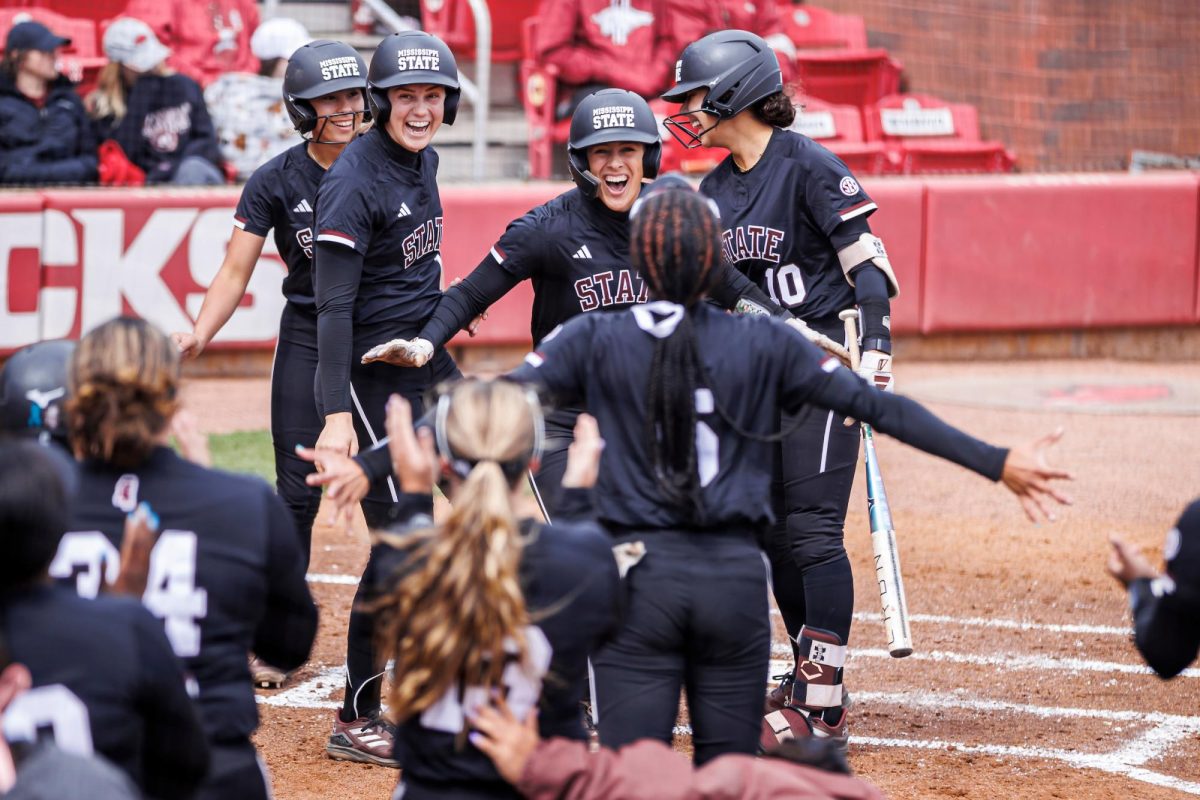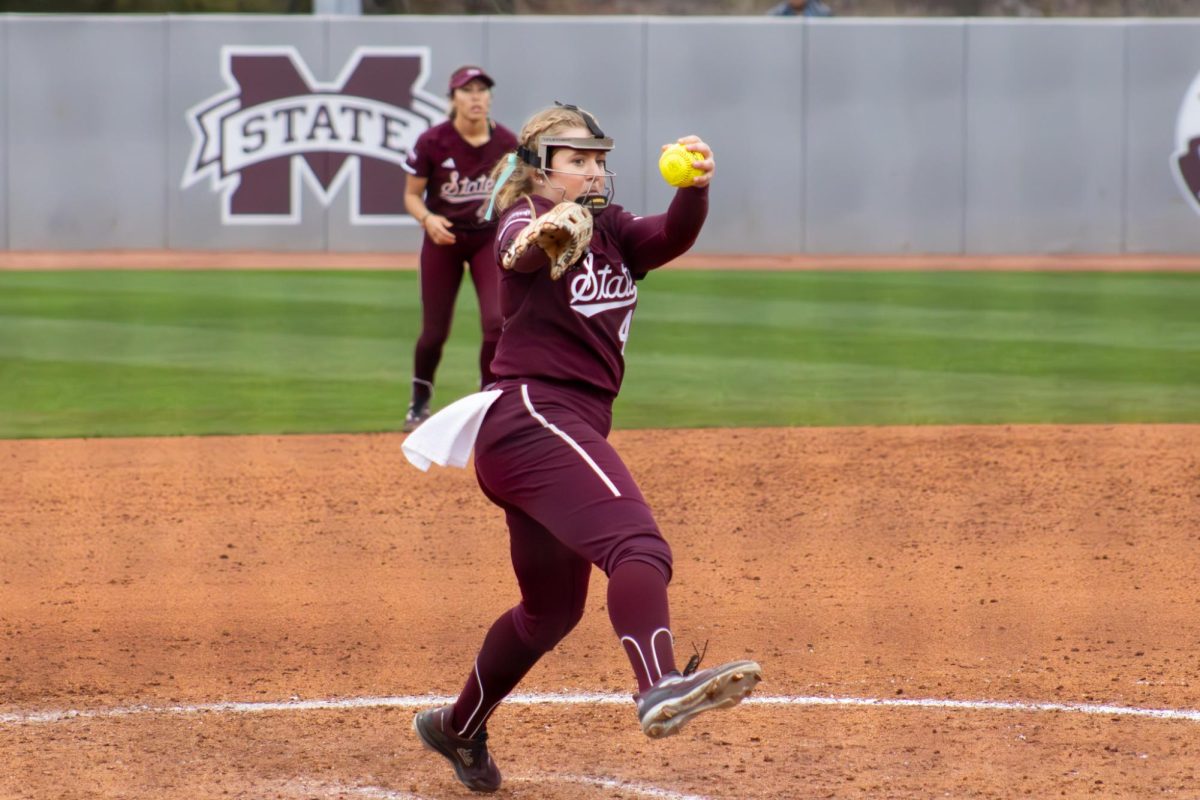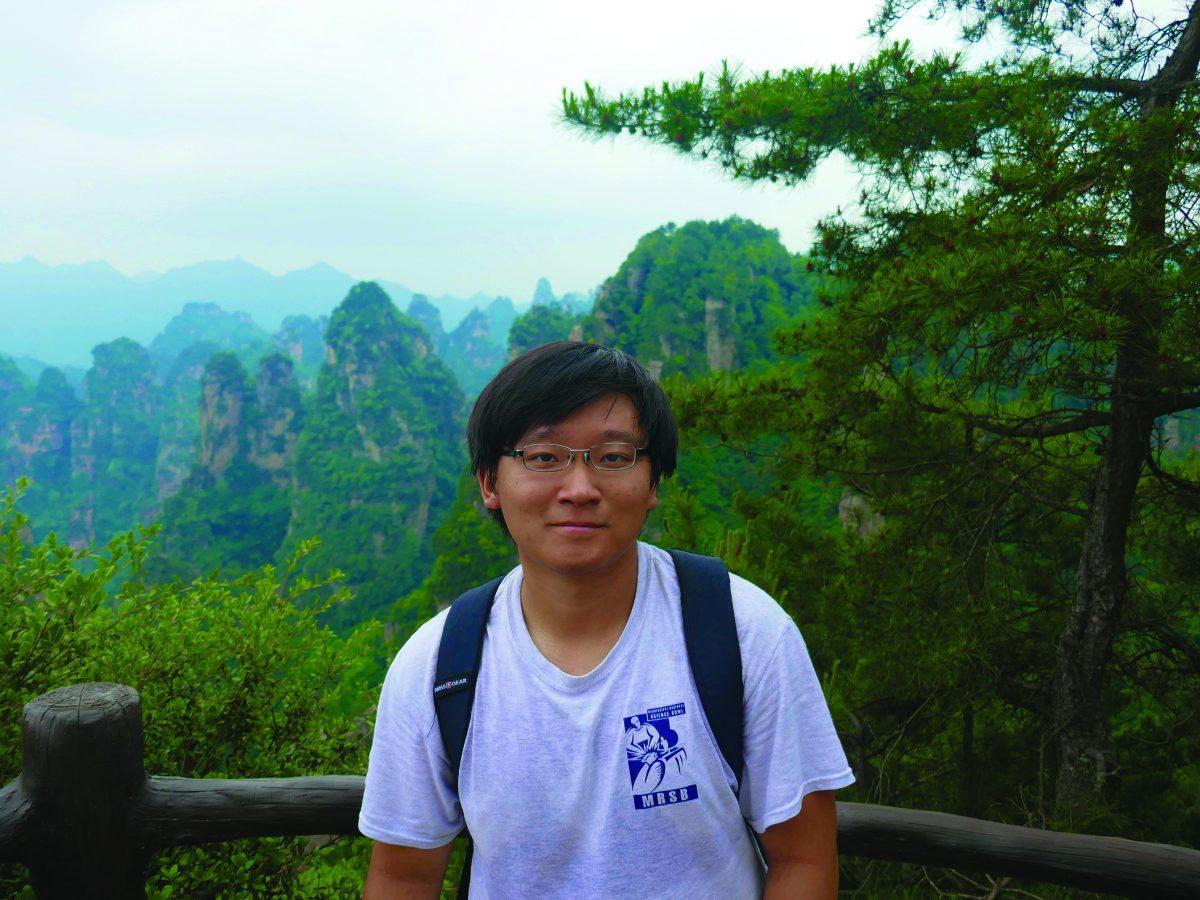Director of user services Matt Raven has been a mentor for the athletic department in the past, but this is his first year as a mentor for student services. “My wife and I are both mentors, and we each have six mentorees,” Raven said. “She’s already met with some of her students, but I’ve had trouble getting in touch with mine.”
Part of the reason Raven has not been able to contact his students has to do with the fact that many freshmen and transfer students have not activated their university e-mail accounts, even though it is the official method of communication for the university.
“I e-mailed all of my mentorees about a week and a half ago, and when I hadn’t heard from them, I started calling them and realized they hadn’t set up their e-mail accounts.”
Raven works for Information Technology Services at MSU, and he promptly led his mentorees through the activation process.
“When I got one of my students logged on, she had about 20 e-mail messages. Eighteen of them were official university e-mails,” Raven said.
Because freshmen and transfer students are new to the university, they receive more official mail than returning students. Some of the e-mails Raven’s mentoree found in her box were from the registrar, Interim President Charles Lee and transportation services.
As of Friday, 1,450 students out of all active students had not activated their university e-mail accounts. All returning students had already activated their e-mail, so that number is confined to freshmen and transfer students.
Last year was the first year the university required students to have e-mail, and it took months for the nearly 17,000 students to activate the accounts. About 1,000 stragglers were caught when they attempted to register for classes in November.
Raven said that most freshmen are so overwhelmed with everything they have to take care of that setting up their e-mail accounts is something that slips through the cracks.
“They just don’t know they have to do it,” Raven said. “The process only takes about two minutes.
“They need to know how to do it, and they need to do it.”
To learn how to set up your university e-mail account, visit the ITS Web site at http://www.its.msstate.edu, and click on student e-mail. Students can find step-by-step instructions on the process, including a video, on the site.
Students can also call the ITS help desk at 325-0361 or go by the help desk, located on Magruder Street behind Rice Hall, and someone will lead them through the process.
Every freshman received a student guide from ITS, and the steps for activating e-mail accounts are located on Page 4.
“There are multiple ways to do get it done,” Raven said. “Students just need to do it.
Categories:
ITS urges new students to activate university e-mail
Leslie Ann Shoemake / Editor in Chief
•
August 26, 2002
0