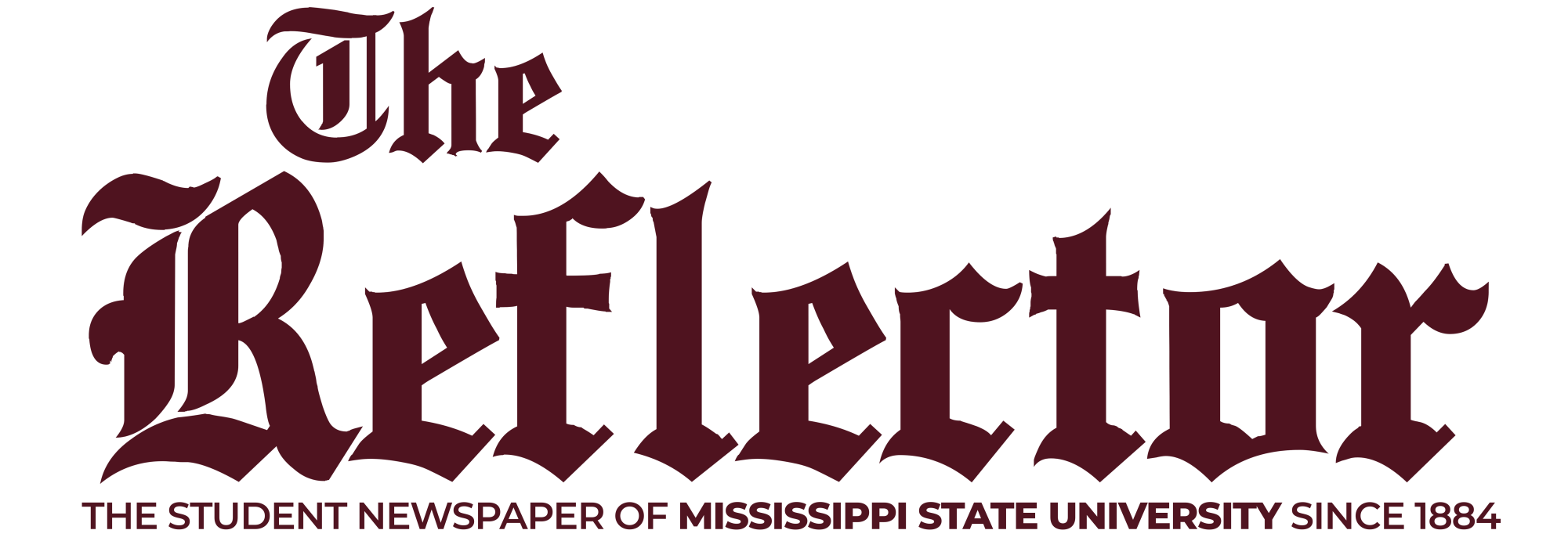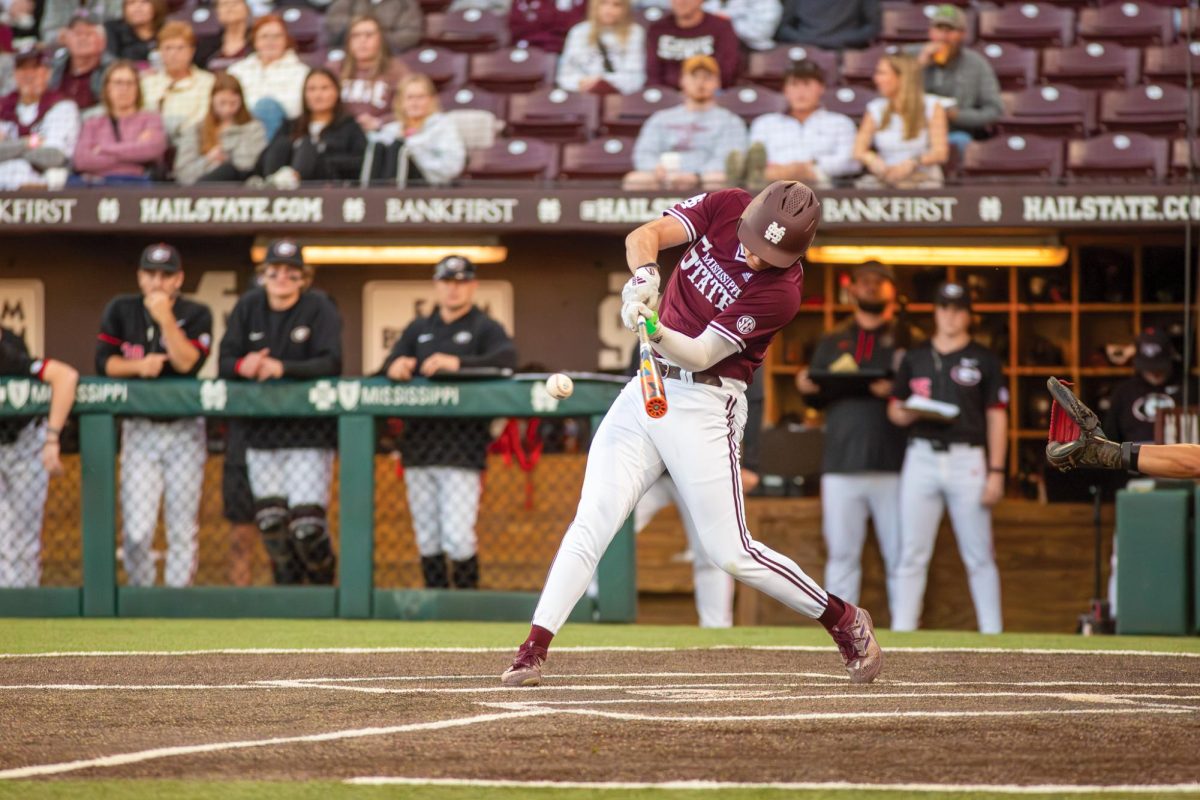New computer viruses, including the Blaster Worm and the recent SoBig virus, have created problems for computer users worldwide in the past few weeks. And Mississippi State University is not immune.
Hundreds of students and faculty members have been contacting MSU Information Technology Services for assistance in virus removal.
“In a typical week, the ITS Help Desk receives around 700 to 800 calls. However, last week the call volume doubled. And we are not alone on this. Virtually every university is having the same problem,” Mike Rackley, head of ITS, said,
However, ITS was not caught completely off guard by the new viruses. Last year, in response to the threat of computer viruses the Information Technology Services placed a download of Symantec Antivirus (SAV) on its Web site (http://www.its.msstate.edu). The software is free to all Mississippi State University employees and students.
Rackley strongly encouraged students and employee to download the SAV software, reiterating the importance of taking these safety precautions. He added that it is also important to regularly update the virus definitions on that software. Since viruses can mutate it is essential that everyone have the most current viral definitions so SAV is able to protect the computer.
Keri Chisolm, the Assistant Manager of Systems and Networks in the computer science department, explained how some of the latest viruses work. The SoBig, or SoBog.F as it is also called, used the infected computer to send spam mail to other computers, she said.
“The SoBig virus propagates like other recent viruses,” said Rackley. “It is transmitted via email. Once someone opens the email and the attachment then they are infected. The virus then gets email addresses stored in your computer and sends itself to them.”
The Symantec website lists some of the most common email subjects and attachments used by the virus. Some of these include subjects such as “Re: Details” and “Re: Approved” and attachments reading “details.pif” and “thank_you.pif”.
The Blaster Worm was another of the newest computer bugs to spread across the nation. Chisolm said that the worm took advantage of a published weakness in Microsoft technology. After the system was infected the worm would overload the computer’s memory and cause it to shut down.
There are steps that can be made to guard against or remove these viruses, said Rackley. The best thing to do would be to download SAV and install it. After installation is complete, tell SAV to scan for infections.
“Depending on the number of files you have, this could take a while,” he said. “After that if SAV finds anything it will do one of two things. It will either cleanse the virus (or remove it) or else it will quarantine it.”
Chisolm also said that the best way to protect from the Blaster Worm infection is to download the security patch that fixes the flaw in the Microsoft programs from the company Web site: http://windowsupdate.microsoft.com.
Rackley reminded that technology today is very powerful and that it is up to the public to download software to combat computer viruses.
“With that power comes responsibility,” Rackley said. “We need to do what we can to keep our desktops as secure as possible, for the good of ourselves as well as the good of everyone else on campus.”
Categories:
New viruses plague campus computers
Dustin Barnes / The Reflector
•
August 29, 2003
0
Donate to The Reflector
Your donation will support the student journalists of Mississippi State University. Your contribution will allow us to purchase equipment and cover our annual website hosting costs.